
The Zapier workflow automation platform allows Vendors, Resellers and Distributors to integrate their systems with CloudBlue Connect. Zapier represents an online data integration tool that makes automation accessible to everyone. Namely, you can connect two or more apps to automate repetitive tasks without coding or relying on developers to build your integration.
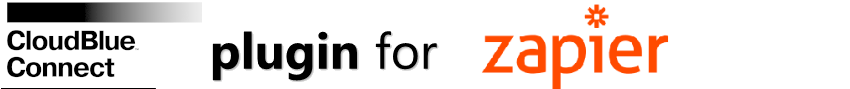
Zapier also provides a variety e-commerce connectors as presented below:
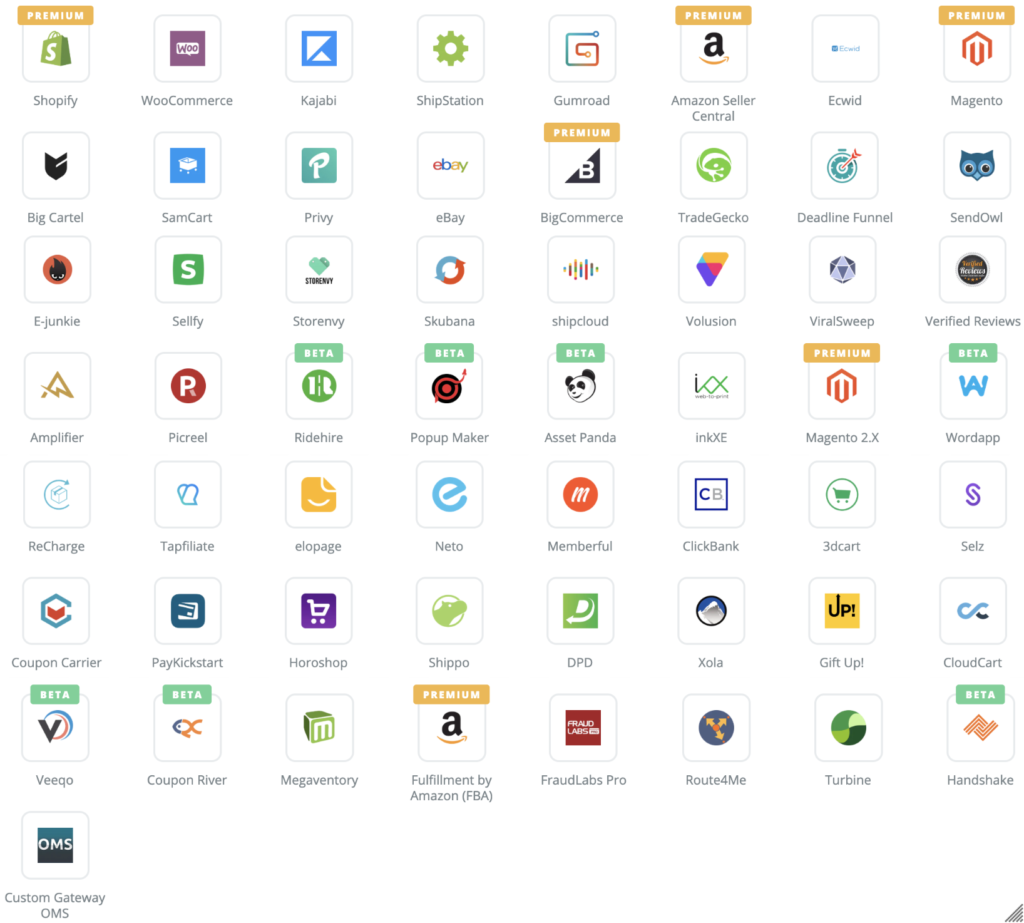
In order to facilitate the integration of the CloudBlue Connect platform with Vendor/Distributor platforms, Connect presents a solution that is based on the Zapier Platform.
Each Zapier Integration consists of a Zapier Application and configurations that is called Zaps. A zap represents the implementation between the CloudBlue Connect Zapier Application and a Vendor/Distributor Platform Zapier Application (e.g., WooCommerce, SalesForce or Magento). Zapier streamlines both Vendor and Distributor workflows on Connect as schematically illustrated below:
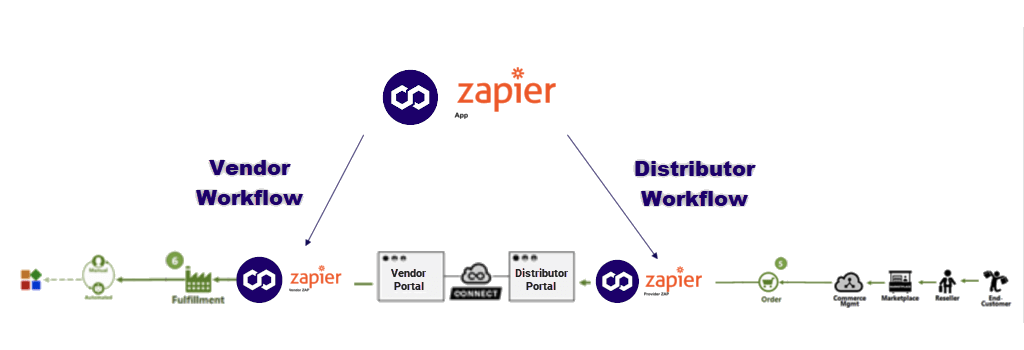
Zapier Apps are created in the Zapier ecosystem and such apps can be used to build integrations between CloudBlue Connect and third party platforms.
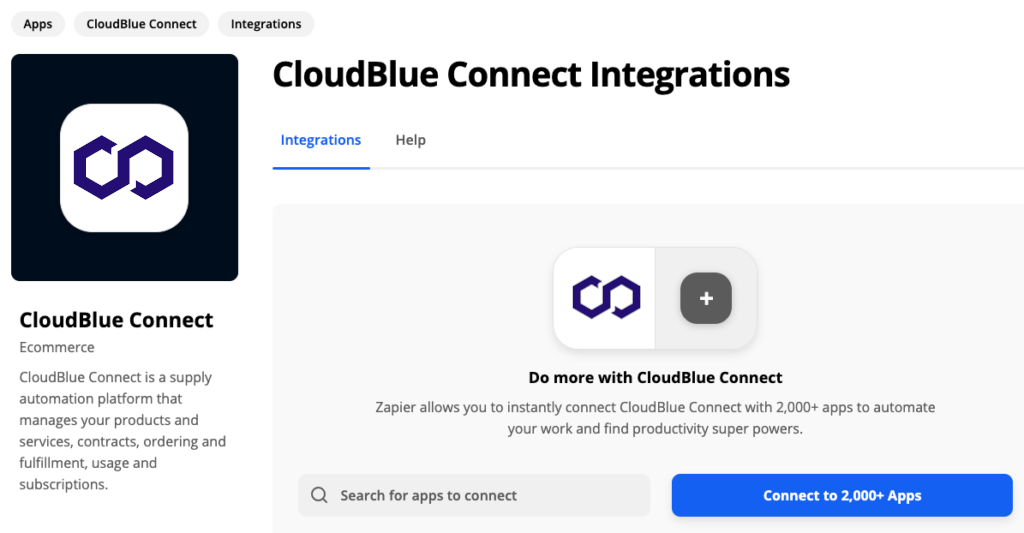
Zapier makes your integration operations drastically easier. Zapier runs in the background and it is automatically watches for new or updated items in connected apps. Thereafter, Zapier uses that data to find, create, and/or update items in apps.
For example, let’s take a look at the Gmail API integration. It includes API calls to check email forwarding and IMAP settings, view the history of a mailbox, delete messages, and more. More importantly, this integration should also allow checking for new emails, creating new draft messages, and sending emails. The following describes how to implement this integration by using Zapier:
First of all, you should add Gmail authentication. For instance, you can use the Zapier’s OAuth v2 tool to allow users to quickly connect to their Gmail account via regular Google login operation.
Next, it is required to add triggers. Namely, define API calls that should trigger Zapier in case new emails are received. Users should be also able to read new emails and view their draft emails, labels, and attachments.
It is also required to add actions (i.e., АРI calls) that enable Zapier perform various operations on Gmail. Users should be able to send messages, create drafts, and add labels. It is also required to add a search action on Zapier to find specific email messages.
Therefore, the aforementioned core features enable users to automate their Gmail operations. Note that additional Gmail API calls (e.g., to preview the mailbox history or check IMAP settings) won’t be nearly as useful as presented features and couldn’t fit well into a defined Zap.
You can use the same logic to build your own Zapier integrations. Think through your app’s core API calls. Calls that surface new data would be great as Zapier triggers. API calls that create, search, filter or update data in your app may be presented as Zapier actions. It is recommended to not provide calls that are used for complex configuration, removing data, or seldom-used features.
 Contact us
Contact us 