
In this page it’s show an example of integration between a CRM platform and Connect using the Cloudblue Connect Zapier APP.
The CRM platform selected is Salesforce CRM Cloud Enterprise Edition.
Salesforce CRM is a Salesforce cloud management module, the world leader that allows the implementation of business processes in a simple and effective way.
It offers an innovative technology that allows to optimize your business processes so that you can treat your customers individually, leaving aside the theory of mass marketing.
A classic CRM workflow is like:
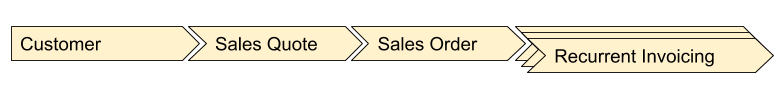
This integration was developed between a Salesforce Dev Platform and Connect. Covers the fulfillment workflow with:
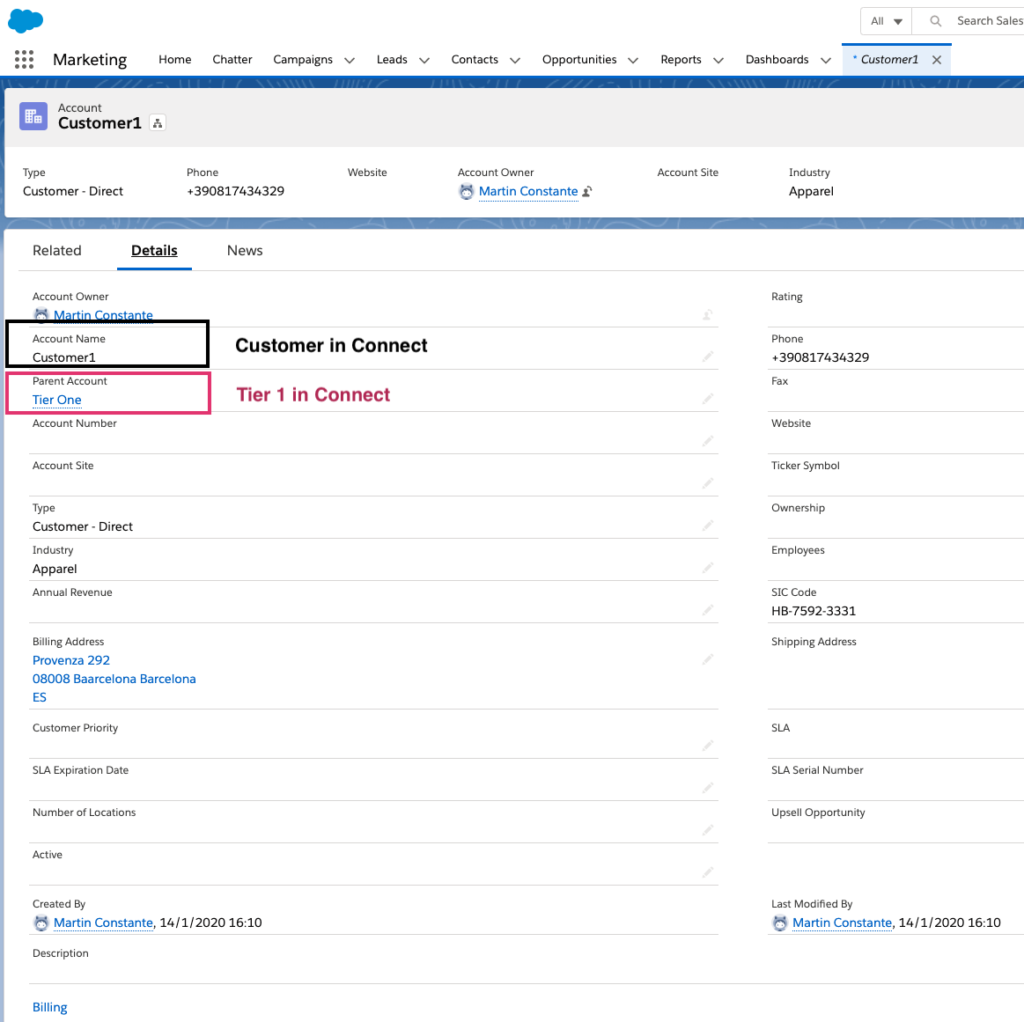
T1: Is an Provider Account.
Customer: Is a Customer in connect
Products: The products in the Salesforce catalog are corresponding with the product item in Connect. Then each SKU in Connect is a Product in the catalog.
The values of the family must be “Pay as you go” or “Reservation”. If the product have set Pay as you go, the Zap ignores the Quantity and set to “-1”
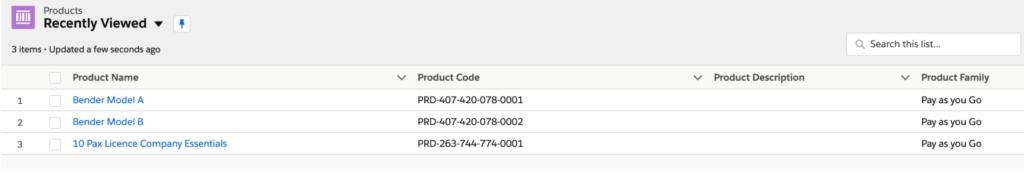
To trigger the Zap from Salesforce, It was configured a workflow that send a webhook when a Sales Order is in “Completed” status.
Salesforce trigger configuration
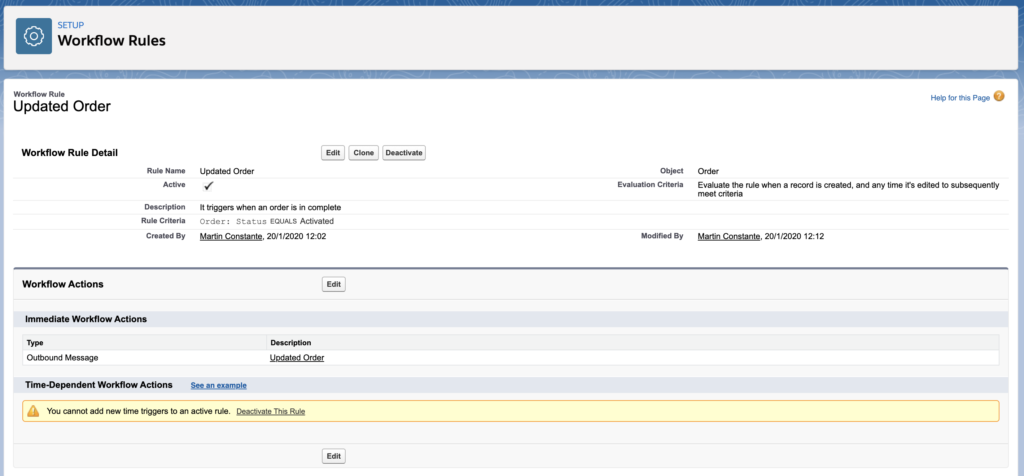
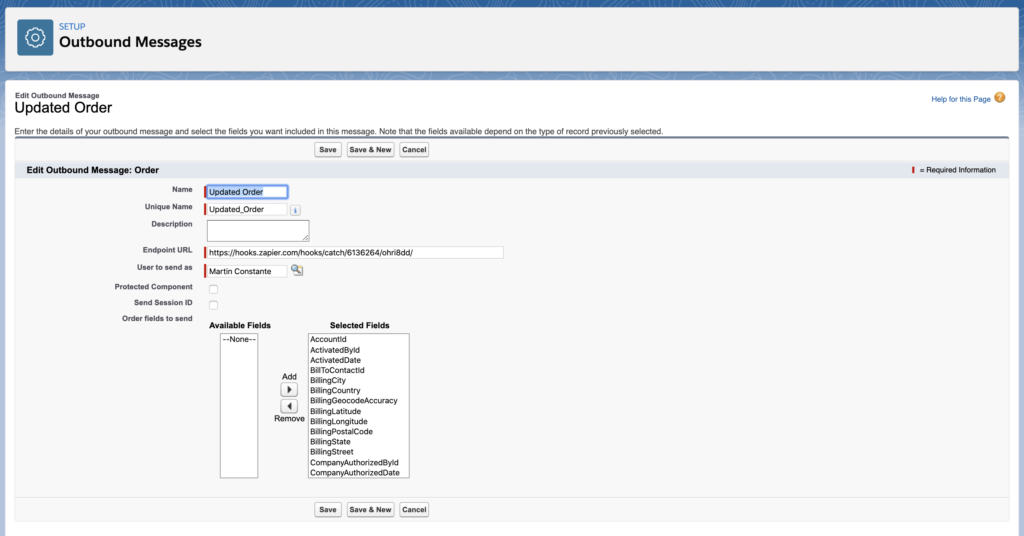
Zap detail
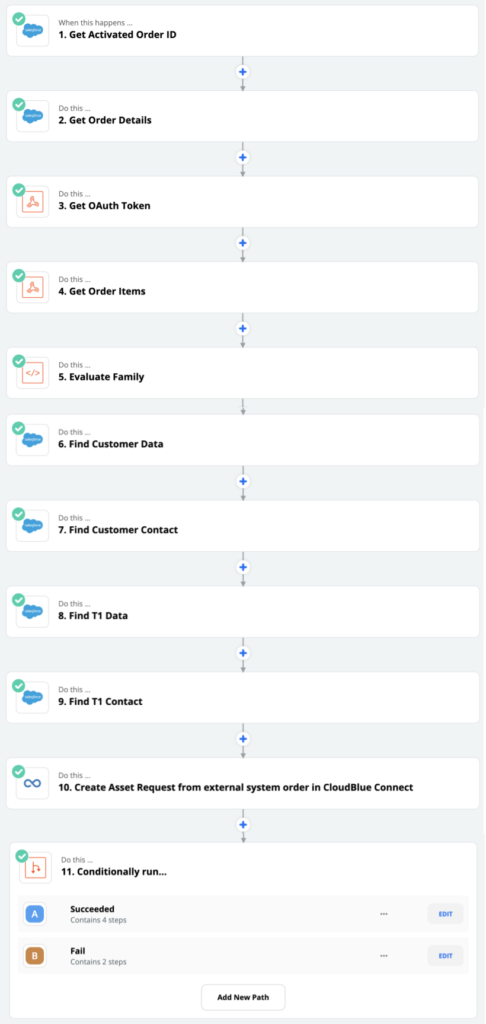
The step 11 evaluates what happened with the request and if is success, update the sales order item description in Salesforce with the Asset UUID created, otherwise send an email with the result of the request.
 Contact us
Contact us 