
With Google Sheets, you can create and edit spreadsheets directly in your web browser—no special software is required. Multiple people can work simultaneously, you can see people’s changes as they make them, and every change is saved automatically.
This tool is perfect to automate flows to and from Cloudblue Connect in the easy way.
People use to works with spreadsheets, not only for calculation, also for managing data too.
This integration shows how when it’s filled a Purchase Request data in a Google Spreadsheet row, the Purchase Request is created in Cloudblue Connect.
After the creation, updates the google spreadsheet row with the Purchase Request ID and the status.
It’s defined the workflow like:
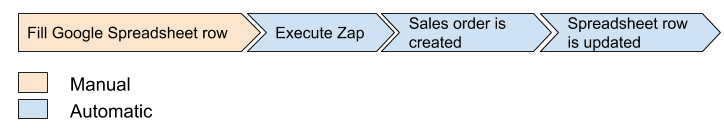
To trigger the Zap, is configured a first step that triggers the second step, which creates the purchase request in Connect, after that the third step updates the Google Spreadsheet row with the PR Id and Status.
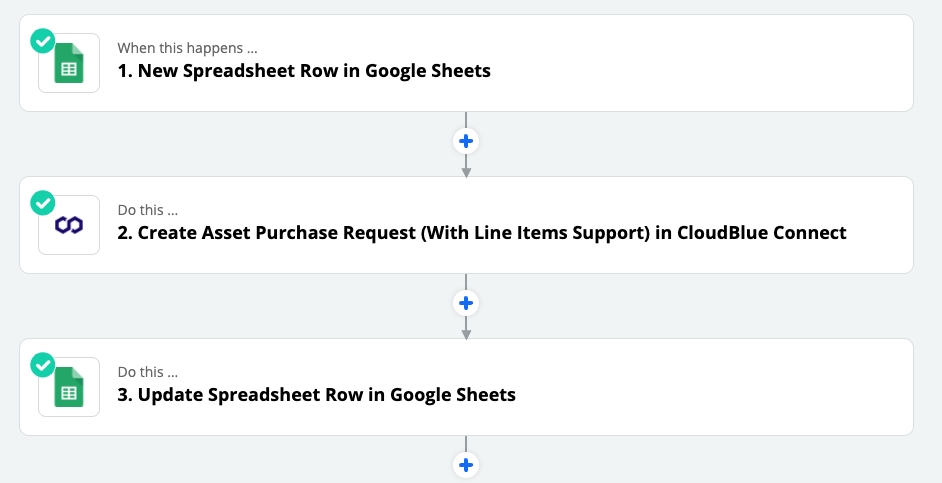
App: Google Sheet
Action: New Spreadsheet Row
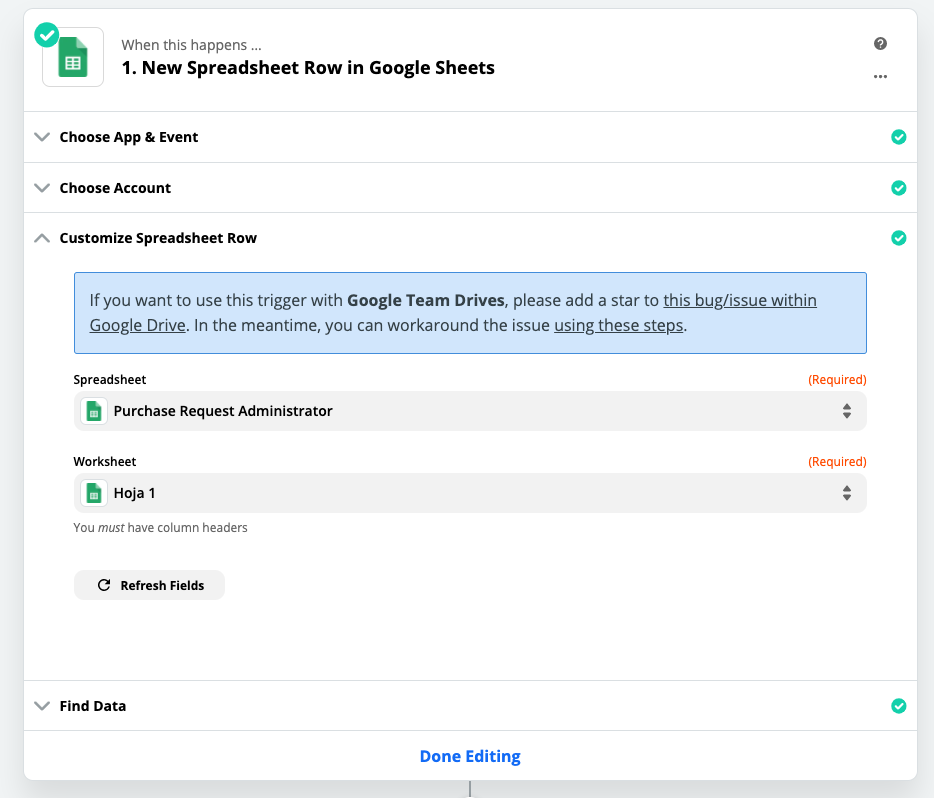
App: Cloudblue Connect
Action: Create Asset Purchase Request (With Line Items Support)
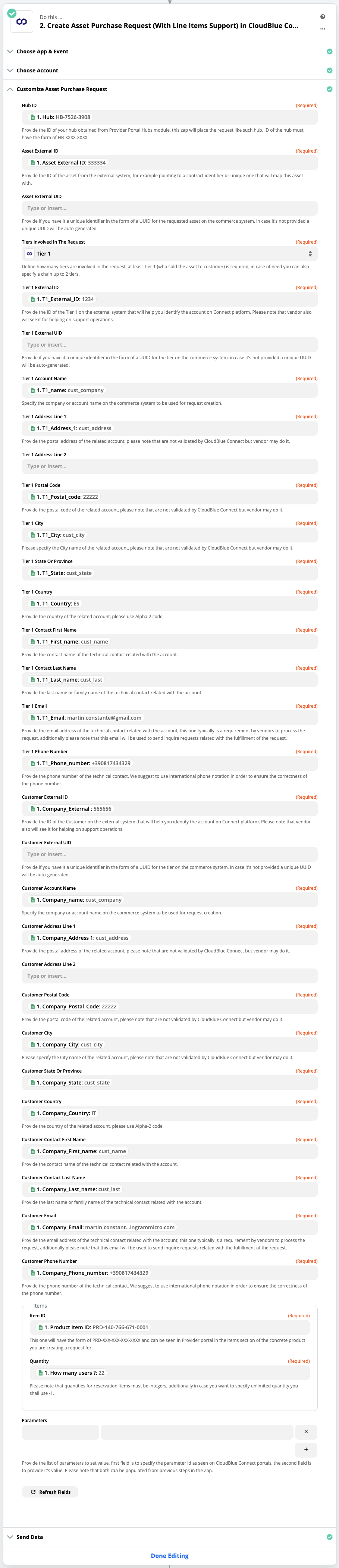
App: Google Sheet
Action: Update Spreadsheet Row
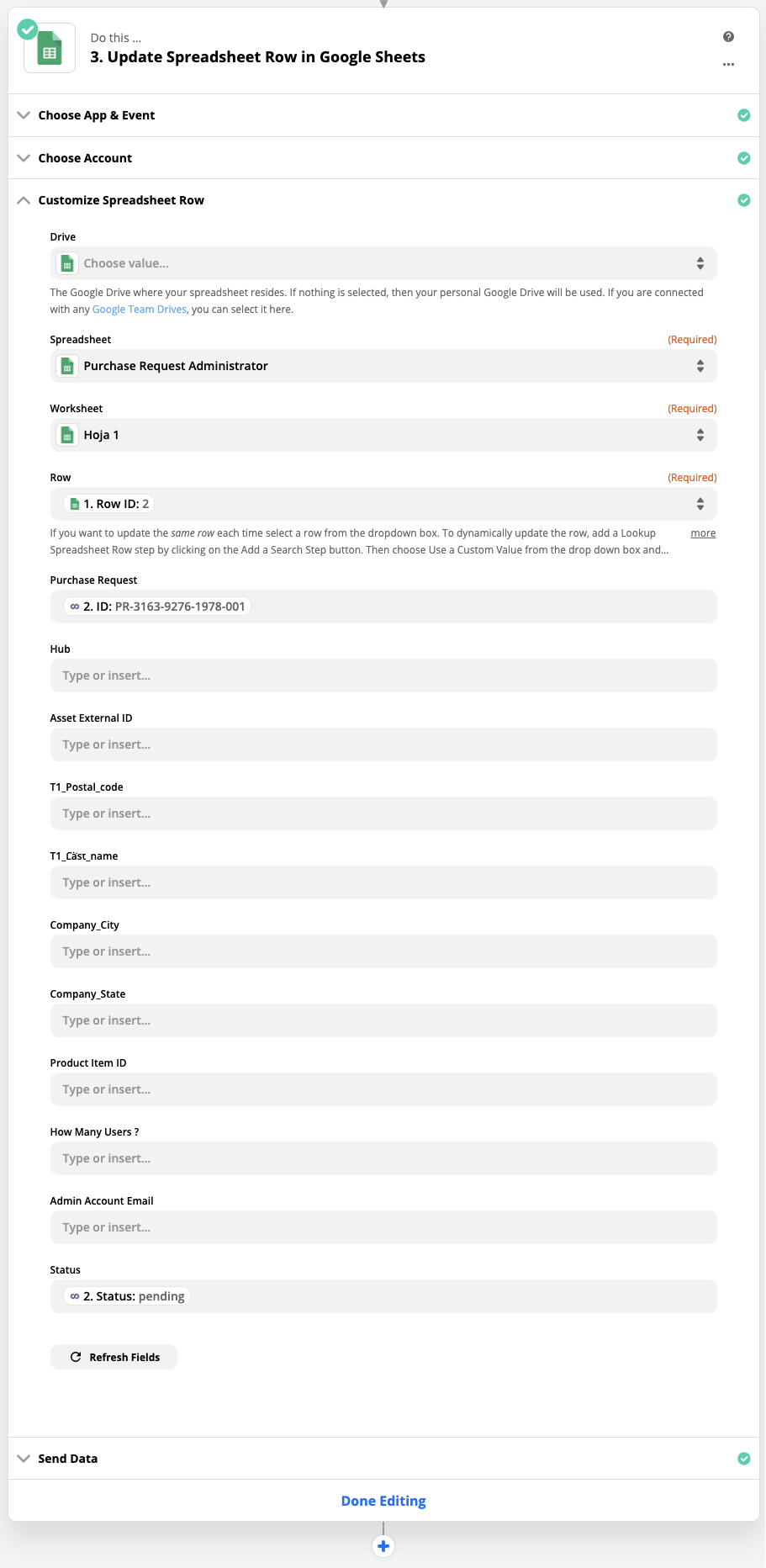
 Contact us
Contact us 