Economize on phone bills by using Teams to make calls to landline and mobile telephone numbers.
Overview
The ORdigiNAL Teams Direct Routing cloud service adds PSTN access to Microsoft 365 and Office 365 subscriptions, so organizations can make and receive telephone calls with their existing Teams licenses.
This solution gives customers the functionality of a standard PBX or hosted voice/telephony service. By adding the ORdigiNAL Teams Direct Routing cloud service, users add full call control functions, such as making and receiving calls, internal or external call transfers (blind or supervised), call hold, etc.. This removes the need to pay for a separate PBX solution (becomes obsolete).
What makes this cloud service unique?
- Telephony, chat, desktop share and video in one solution.
- The service is sip trunk supplier & telephone number independent (Sip trunks from multiple locations (countries) are supported)!
- Access to a self-service portal (This portal gives control over the teams Direct Routing SBC’s).
- Fixed amount, per user, per month.
- There is no contractual obligation.
Access to the ORdigiNAL self-service portal!
Once an order is placed the business partner receives access to the ORdigiNAL Teams Direct Routing self-service portal. Here you have the ability to register (on a per customer basis) a sip trunk(s) and telephone numbers in 3 logical steps, assign administrators, look at Call Detail Records and have the ability to submit a trouble ticket.
Please look at the media tab – here we portray a screenshot of the portal.
How does the ORdigiNAL Direct Routing module function?
Managerial summary: via the self-service portal of ORdigiNAL the SIP trunk (s) and the telephone numbers used by the end customer are registered on redundant virtual Session Border Controllers (SBCs) which are paired to the Microsoft Teams Phone System | Business Voice licenses within the Microsoft 365 | Office 365 tenant.
Which license activates Teams Direct Routing within Microsoft 365 | Microsoft Office 365?
To use the Teams Direct Routing application, the allocation of a Microsoft Phone System license or Business Voice license is a mandatory condition. After purchasing this license, the allocation per user takes place via the Admin part of the Microsoft 365 | Office 365 tenant of the end user (customer).
Which Microsoft 365 | Office 365 plans support Teams Direct Routing?
The E1, E3 and E5 subscriptions support Direct Routing in combination with the use of a Phone System license (per user, per month).
The Business Basic, Business Standard, Business Premium, A1, A3 and E3 subscriptions support Direct Routing in combination with the use of the Microsoft 365 Business Voice (Phone System + Audio Conferencing) license (per user, per month).
What is configured where?
-
In the self-service portal of ORdigiNAL, the end customer is activated and her sip trunk with corresponding number blocks are registered. This registration results in getting a customer-specific ‘host name’ and ‘port number’ that is used in the Microsoft 365 | Office 365 tenant configuration.
-
Microsoft Teams is configured step by step through access to the admin portal of the Microsoft 365 | Office 365 tenant of the end customer. The steps can be summarized as follows: configuring the SIP trunk, preparing your Microsoft tenant, configure voice routing, routing the call to Microsoft Teams, routing the call to an user.
What is needed to "make and receive calls with Microsoft Teams"?
In the self-service portal of ORdigiNAL, the end customer is activated and her sip trunk with corresponding number blocks are registered. This registration results in getting a customer-specific ‘host name’ and ‘port number’ that is used in the Microsoft 365 | Office 365 tenant configuration.
Microsoft Teams is configured step by step through access to the admin portal of the Microsoft 365 | Office 365 tenant of the end customer. The steps can be summarized as follows: configuring the SIP trunk, preparing your Microsoft tenant, configure voice routing, routing the call to Microsoft Teams, routing the call to an user.
The configuration below is "per user" and serves as an example:
- A Microsoft Office 365 E3 subscription;
- The phone system license;
- The Direct Routing license from ORdigiNAL;
- Access to or the use of a telephone line (sip trunk);
- A telephone number.
Technical information!
We have created wiki pages to assit our business partners when configuring Teams Direct Routing. Please follow this link: https://dev.azure.com/ORdigiNAL/OR/_wiki/wikis/ORdigiNAL%20Teams/95/Dashboard-ORdigiNAL-Teams
If a business partner is ‘unsure’ or ‘not confident’ when activating Teams Direct Routing she may opt to purchase the professional services SKU. When purchased we will assist our business partner via a Teams desktopshare.
Commercial information!
We have created a diverse set of customer facing commercial documentation for our business partners to be used when talking to her end-users (all prices stated are end-user based).
Please follow this link https://dev.azure.com/ORdigiNAL/OR/_wiki/wikis/ORdigiNAL%20Teams/95/Dashboard-ORdigiNAL-Teams
‘Unsure’ or ‘in doubt’?
Please reach out. We are more then glad to be of assistance.
Call us at: +31.36.536.0455 or write to us at: info@ordiginal.com
In summary
This unique service directly enables business partners to add new revenue streams. This offering is a comprehensive UC & Collaboration solution that enables business partners to expand their market share, automate, grow recurring revenue, and increase customer stickiness.




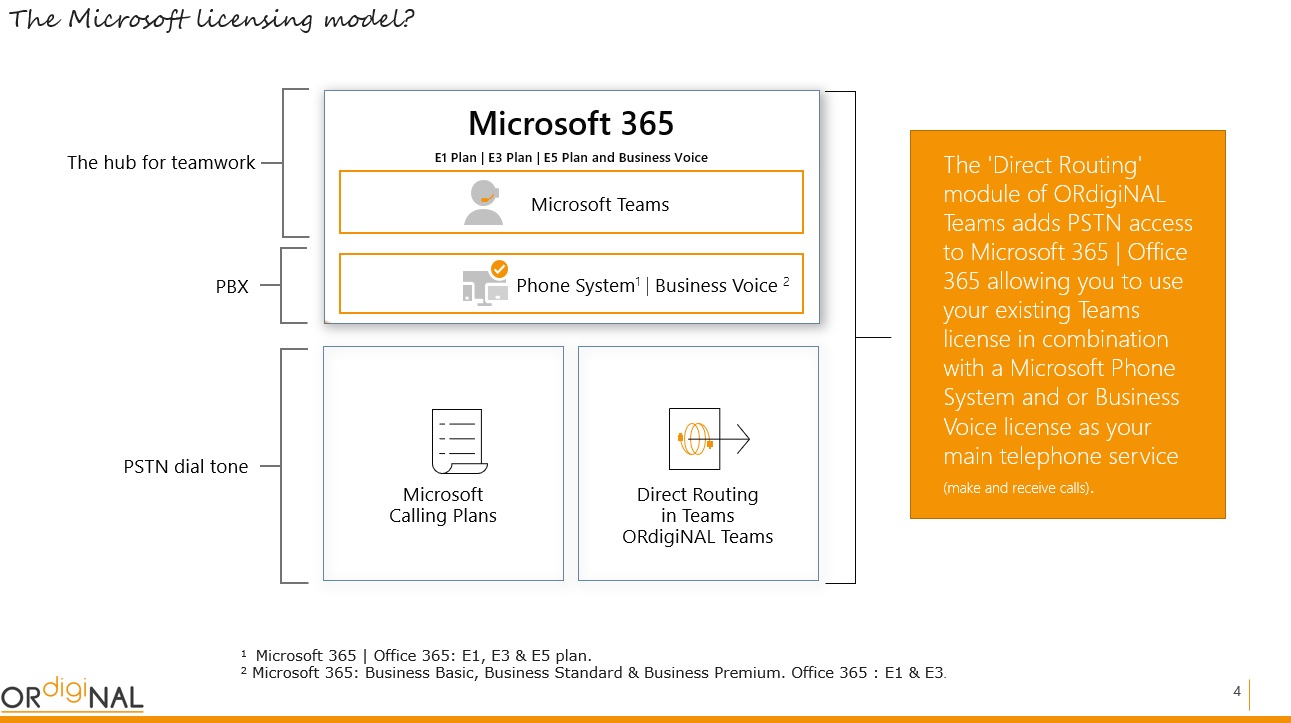
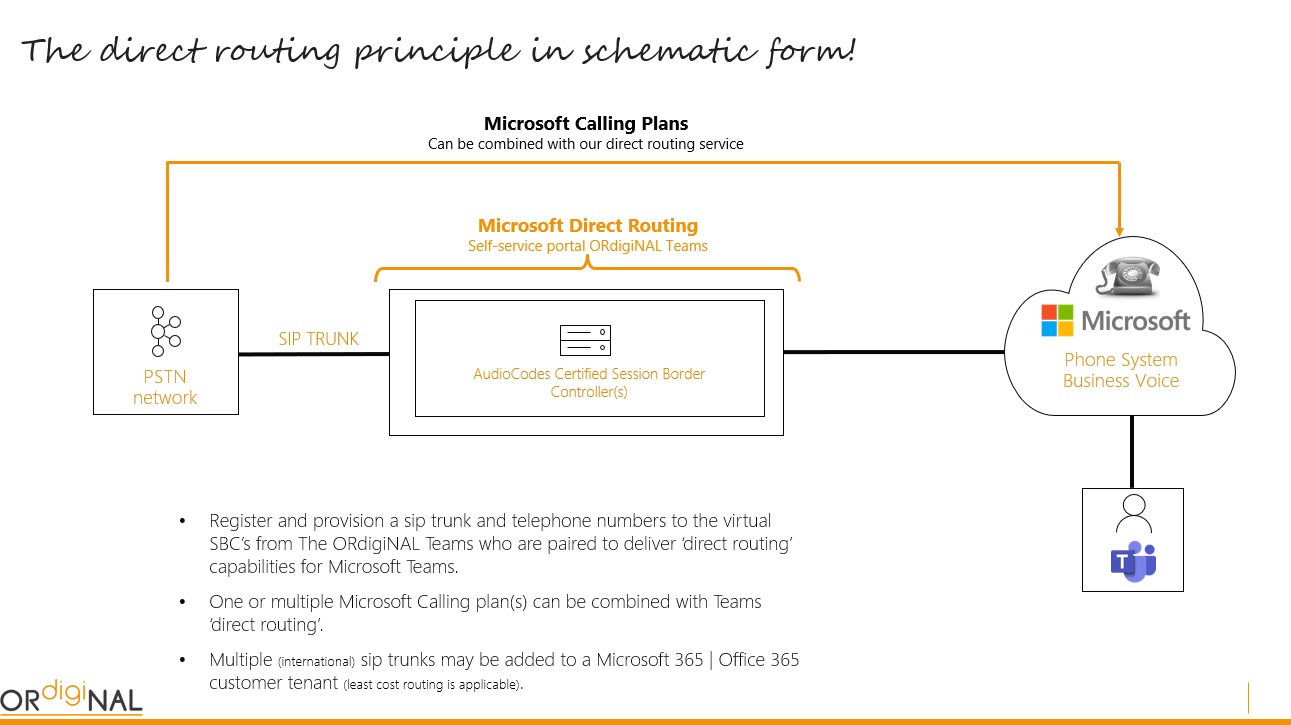
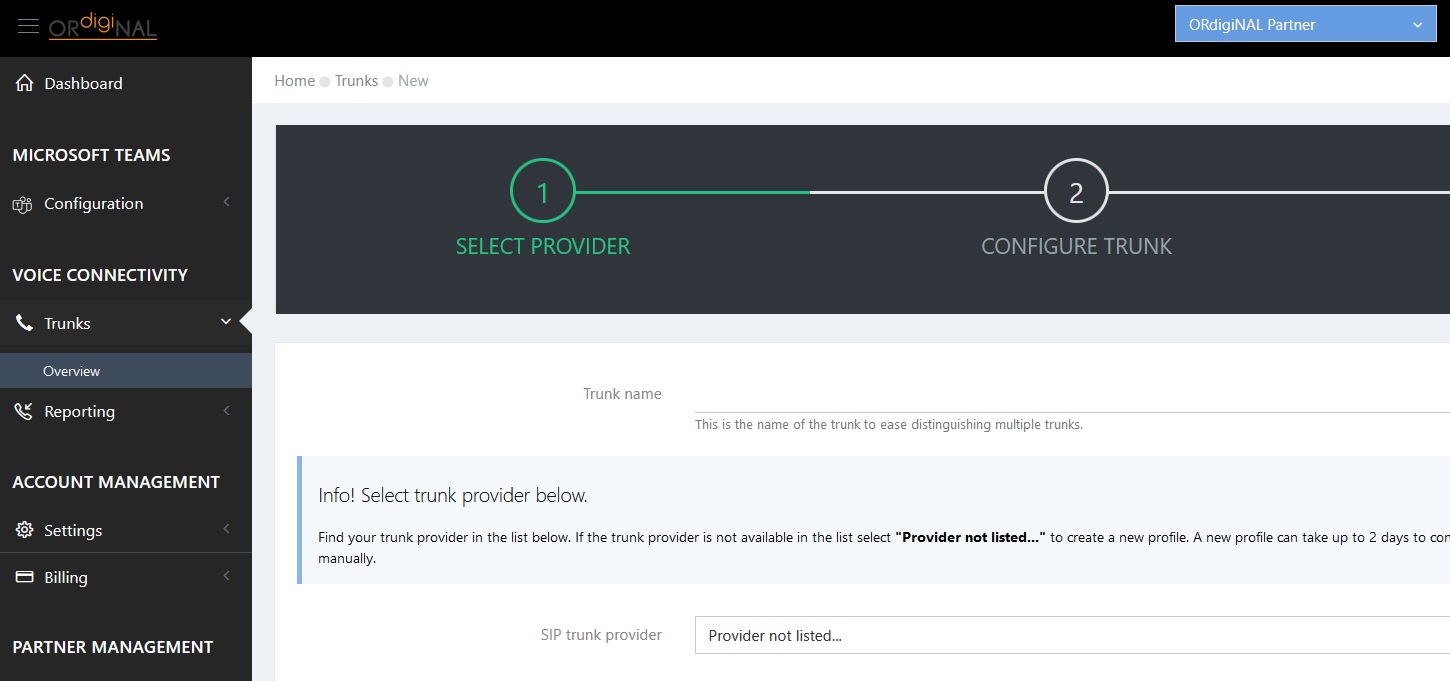




 Contact us
Contact us 







