Overview
Fotopia Capture is a complete enterprise capture solution that integrates smoothly with Microsoft SharePoint and Office 365. A cloud-ready application that can be accessed anywhere around the world, the solution incorporates multiple features to make individual or batch scanning quick and accurate. Capable of interacting with a wide range of all-in-one MFPs and scanners, Fotopia Capture offers high levels of customization and configuration refinements and is perfect for any business profile.
Capture modules
Scanning module
The scanning module allows you to scan your documents directly to SharePoint or Office 365 using any all-in-one MFP or scanner. Define, control and organize documents capturing operation within the entire organization. Configure appropriate settings group (batch class) regulating the capture flow of your documents. Ensure all documents are queued for review. Monitor the progression of the status for each batch. And check how many documents or pages are in a scanned batch and which document is yet indexed or exported.
Indexing module
The smart indexings allow you to allocate precise index, route and access-critical data and information—minimizing the time taken to access specific documents or images and reducing errors to increase productivity. Built-in smart indexing allows quicker indexing process and ensures proper categorization before documents storage. The OCR add-on converts scanned text into word-processing files, giving the ability to index documents properly even if the document is an old newspaper or a handwritten document.
Quality control module
The quality control sets quality assurance percentages for High volume scanning operations to ensure documents quality before archiving or sending to process. Flag any image, document or indexing attribute, and reject the batch for correcting errors. View all issues per batch that either pending or fixed, so the user always will be aware of remaining loads.
Export and access rights
Export documents to SharePoint and Office 365 and automatically send documents to the appropriate existing archive or to new folders or locations. Centrally manage users’ access to scanned documents, running batches and specific batch classes to use. Distribute the workload over multiple roles. Enforce the maker-checker concept for error-free operations and secure documents access.



 Contact us
Contact us 







