Overview
CoreView provides the most powerful SaaS Management Platform for enterprise organizations with Microsoft 365 at the heart of their SaaS Ecosystem. The Company gives enterprises visibility into their SaaS environment through action-enabled reporting, management capabilities through delegated administration, and the ability to automate cross-SaaS workflows. CoreView is an Insight Portfolio company with US headquarters in Atlanta. Notable customers include Kaiser Permanente, iHeart Media, and The Commonwealth of Massachusetts. Learn more at CoreView.com and follow us on Twitter and LinkedIn.
CoreView is a Microsoft Azure hosted application which serves as a proxy to Office 365, replacing the native Admin Portal. Sitting between the administrator and Office 365, CoreView leverages Azure AD single sign-on to securely control access to its product functions. At the heart of CoreView sits a sophisticated entitlement engine which can be used to granularly control access to all its included functions. These functions include: Role Based Access Control – CoreView allows you define access to information and actions based on the job function of the person accessing the console. This allows you to give the regional administrator in Chicago access to only the objects in that office, while the finance manager only has the ability to view licensing and service usage reports. Meanwhile a high level administrator is allowed to make only specific changes to defined users.
License Pool – Directly tie license allocation to specific agencies or business units. This allows you to ensure that the Taxation Agency is limited to using the 30 licenses allotted to them. Should they hire new employees, CoreView will show that their licenses have been consumed, preventing them from grabbing licenses not owned by them. This helps to drive home the need to “true up” internally before new licenses are purchased. You can also financially examine your expenditures, and perform charge backs.
Delegation with V-Tenants: Define management and reporting tasks by automatically segmenting your enterprise based on specific groupings, such as agency, city, or department. Once segmented, address management and licensing concerns based upon the groupings.
Audit User Activity: Analyze user activity in detail as they interact with Office 365 on a daily basis. Narrow the scope of events either per user or per service to find access times, document names, and specific activities such as sharing access with external users.
Service Usage Reporting: 200+ reports delving into all aspects of your Office 365 tenant. See in detail how your users are using Office 365, and see where your users need help in terms of consuming lesser used workloads. Where needed, reallocate licensing to more appropriate tiers of service. Reports available for Exchange Online, Teams, SharePoint Online, Skype for Business, OneDrive for Business, Office Pro Plus, Mobile Devices, & Yammer.
Adoption Campaigns: Start by using targeted reporting to find which users are failing to use specific services. Then create an automated education and tracking workflow to deliver training materials, track messages read & click through rates, and finally tie it all back to increases in adoption and service consumption. Features almost 2,500 training videos.
On Event Alerting: Send email alert notifications when events are generated pertaining to any auditable action. Send alerts when the Governor’s mailbox permissions are modified, or when a non-owner administrator accesses any content. Any activity audited within CoreView can be alerted on. Includes full support for both Office 365, & Azure AD events.



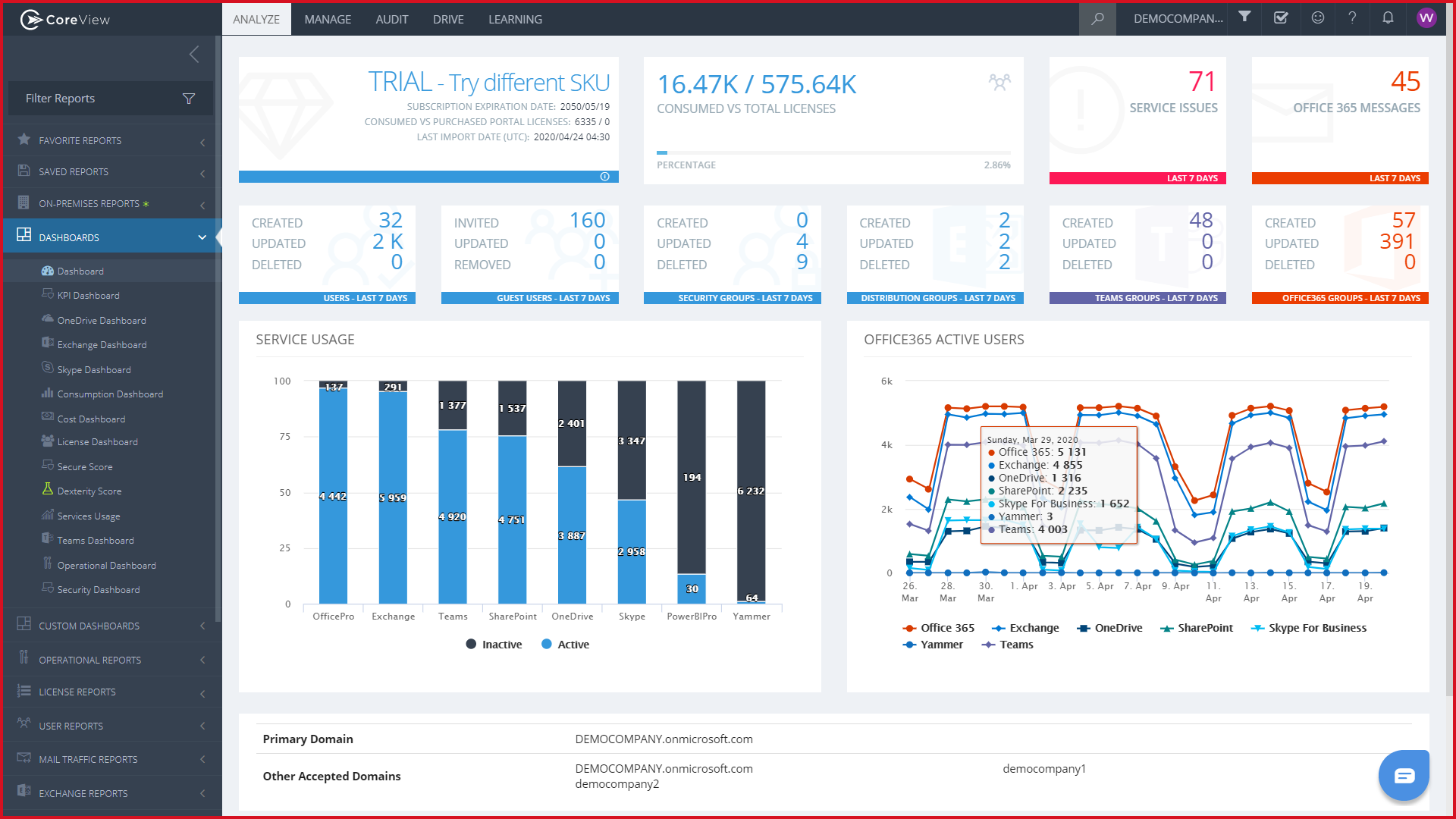
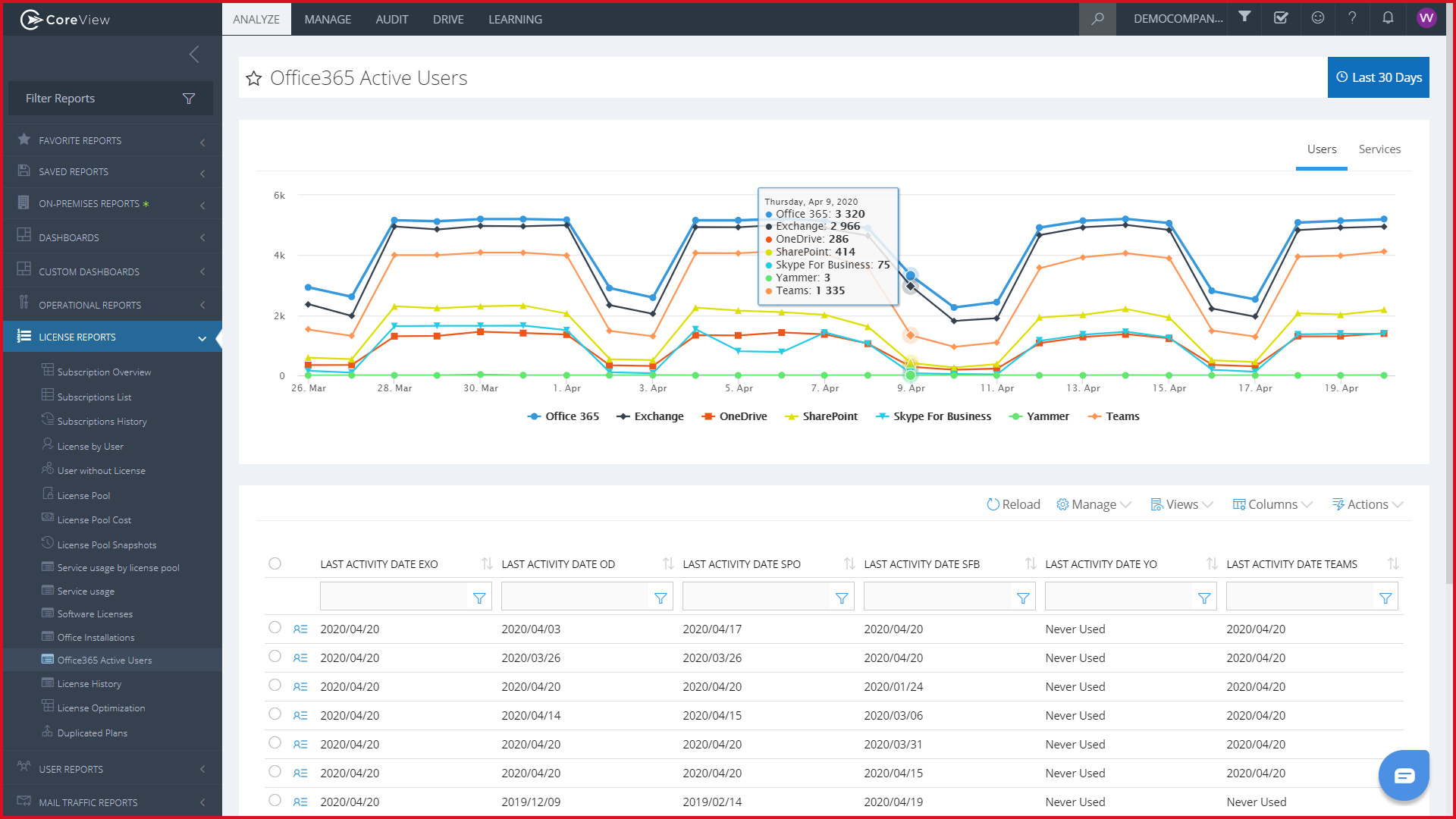
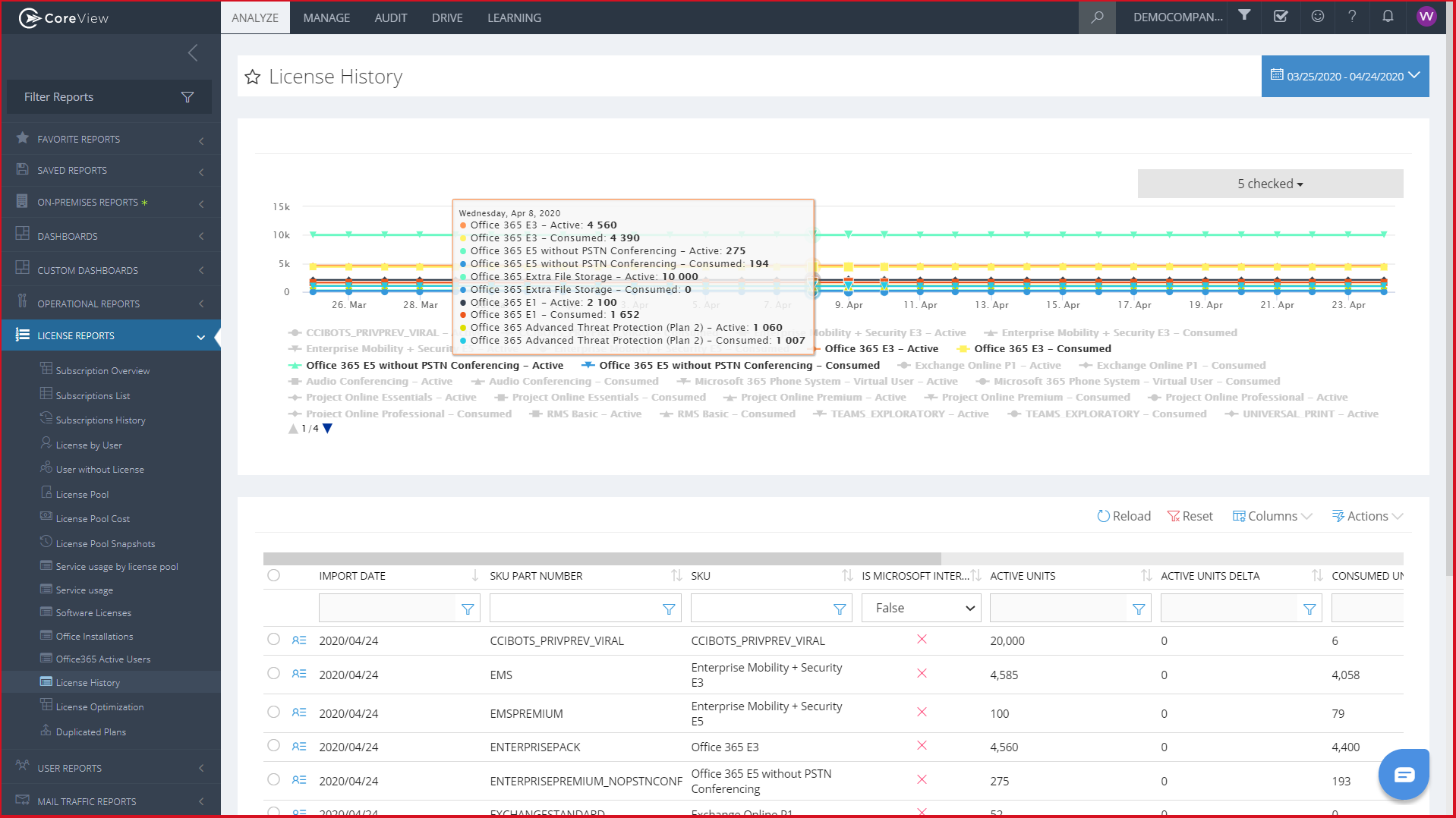
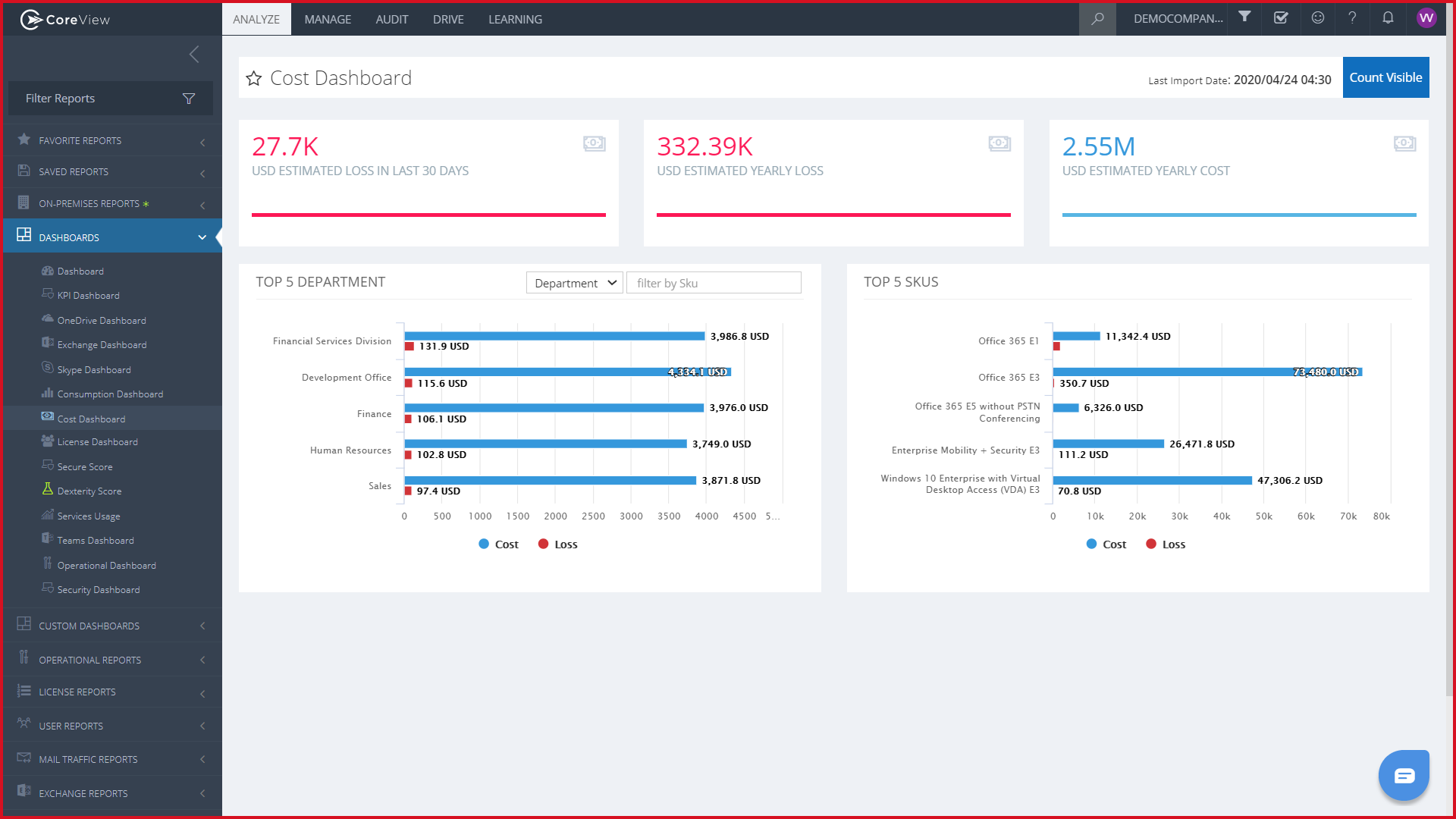
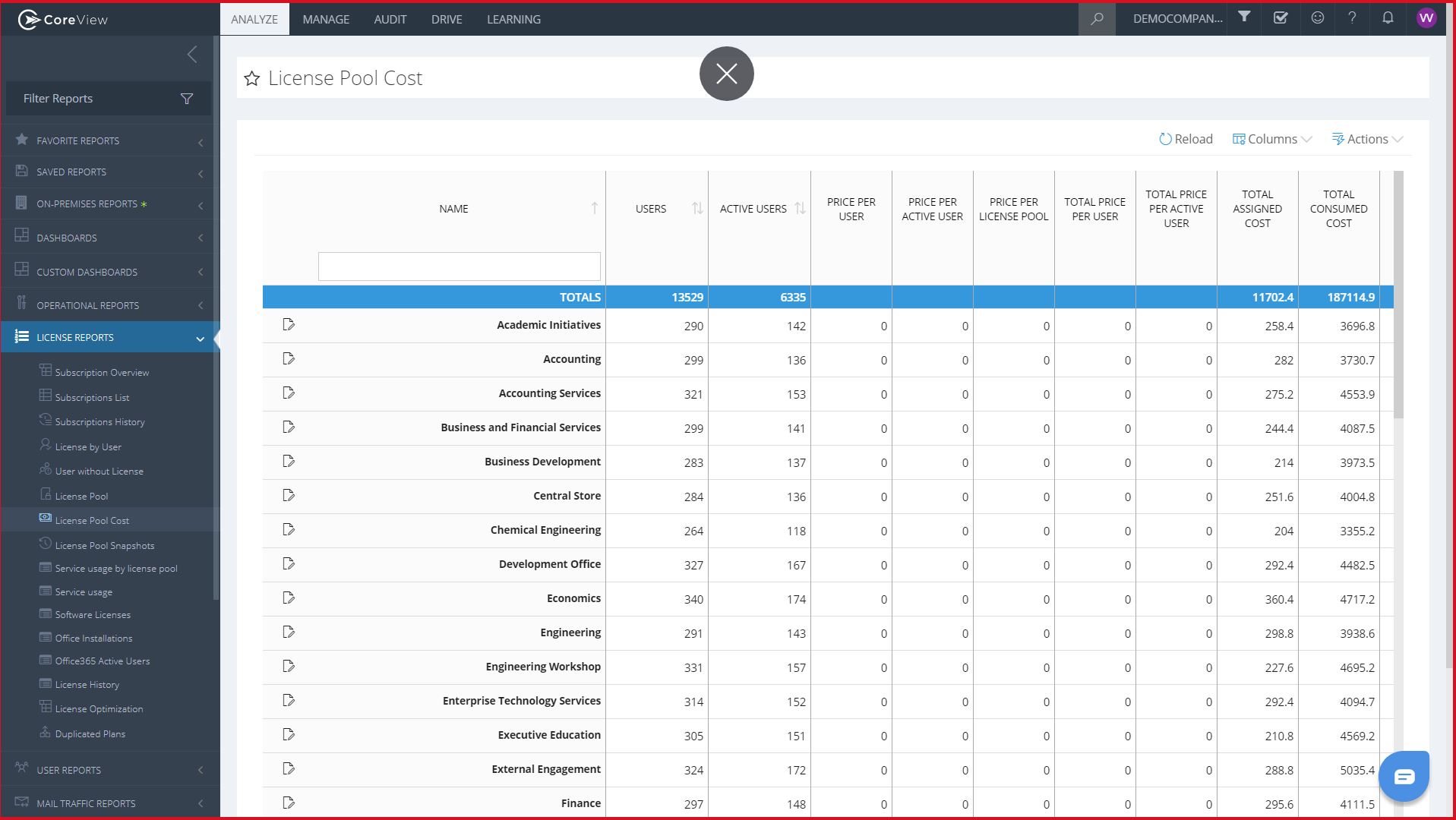
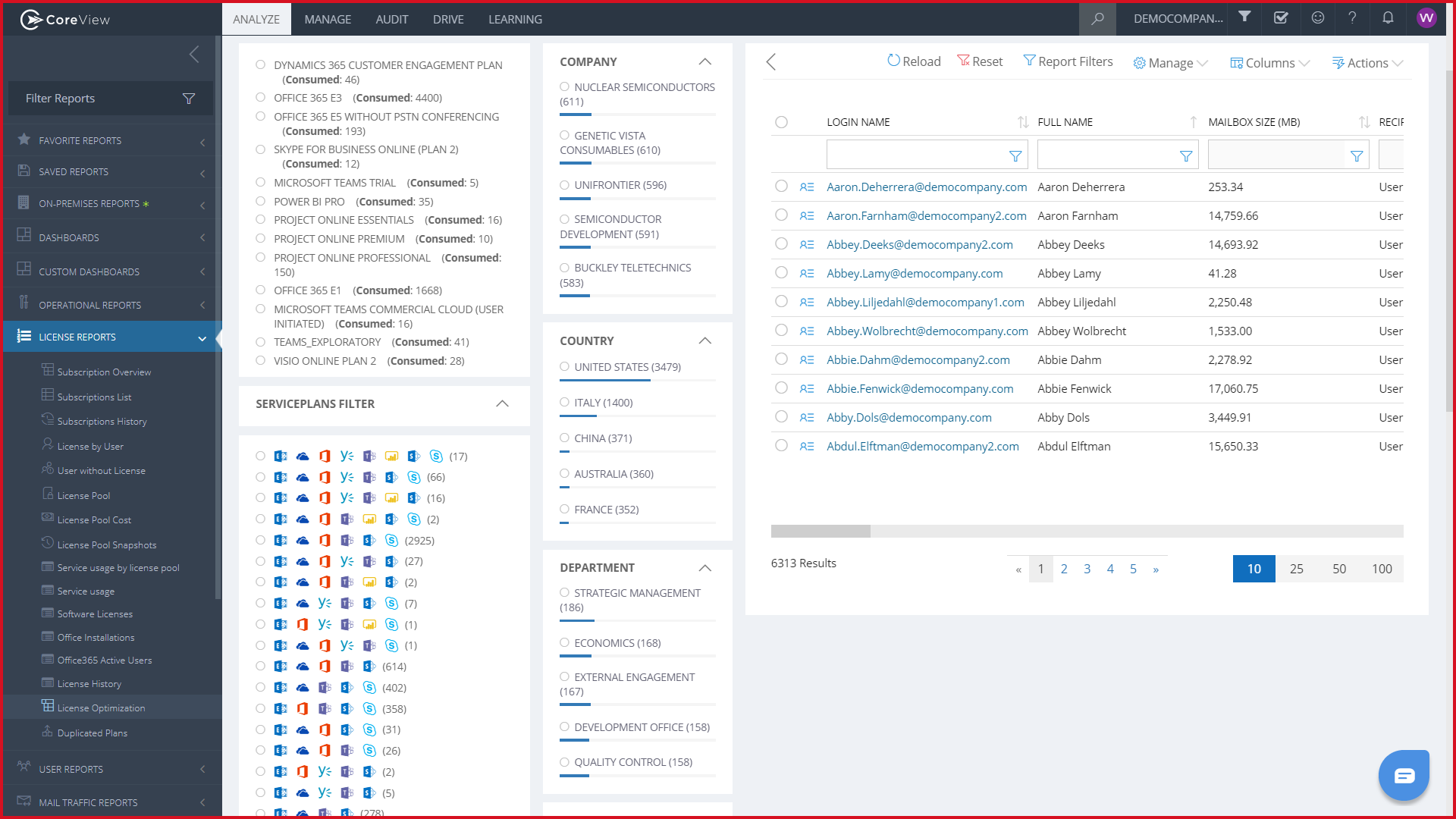






 Contact us
Contact us 



