RemoteCall 6.0 introduces a new user UX including a new array of features based on an intuitive menu structure and user experience. RemoteCall 6.0 provides a prompt remote support experience.
The Easiest Way to Request Remote Support
With RemoteCall, there are multiple ways to connect, such as through an icon connection, or a simple one-click.
Real-time Support Solution for Large Call Centers.
RemoteCall Enterprise enhances remote support capabilities for large companies with a large number of incoming support requests. Manage support agents in groups and distribute requests to start remote sessions instantly.
Reduce Support Time with Advanced Communication Tools
RemoteCall allows simultaneous voice and text chat during a support session, the use of shortcuts, special keys, and so much more. Quickly transfer files easily with the drag & drop feature, as well as access files, reboot and reconnect, all with ease.
Customize Connection Page
Rsupport allows for integration to any existing system and customization to the users connection page.





 Contact us
Contact us 





