
CloudBlue Commerce (CBC) only supports integer resource usage values, but in Connect the Pay as you Go items can have decimal precision, so the usage quantities submitted from Connect to CBC can be decimal as well.
IMPORTANT! The information and configuration instructions below only apply to Connect products that utilize the Quantity (QT) usage reporting schema.
When reporting usage to CBC, Connect automatically multiplies the submitted usage quantities according to the item precision:
In order for these values to be used in CBC, appropriate Units of Measure (UoM) need to be configured for CBC resources as illustrated below.
In CBC navigate to Billing > System > Settings > Product > Units of Measure and click Add New Secondary Unit:
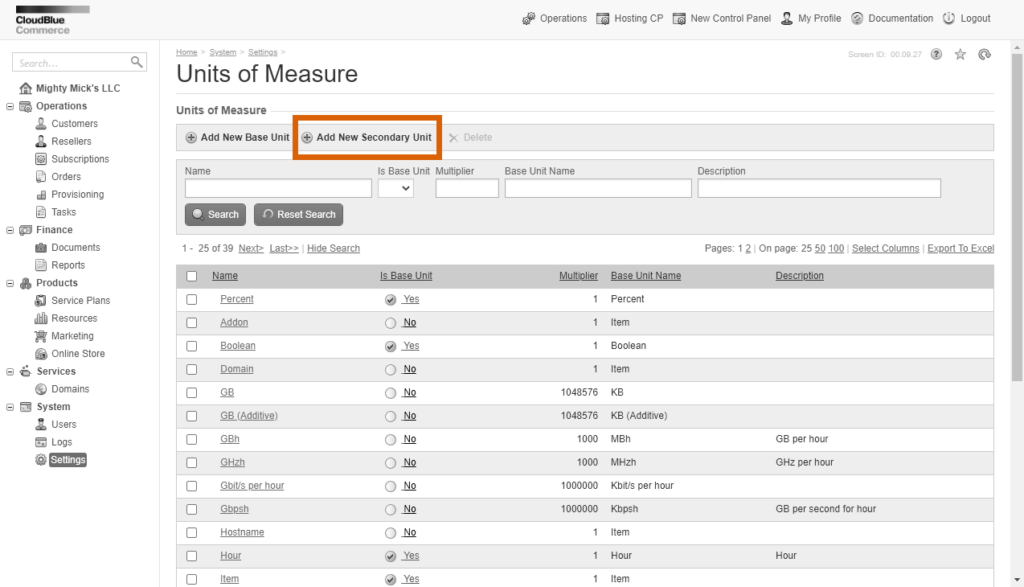
Enter Name, Description and ID to distinguish this UoM from others in CBC; put unit-hours as Base Unit and a Multiplier according to the precision required, i.e. 100 for Decimal (2):
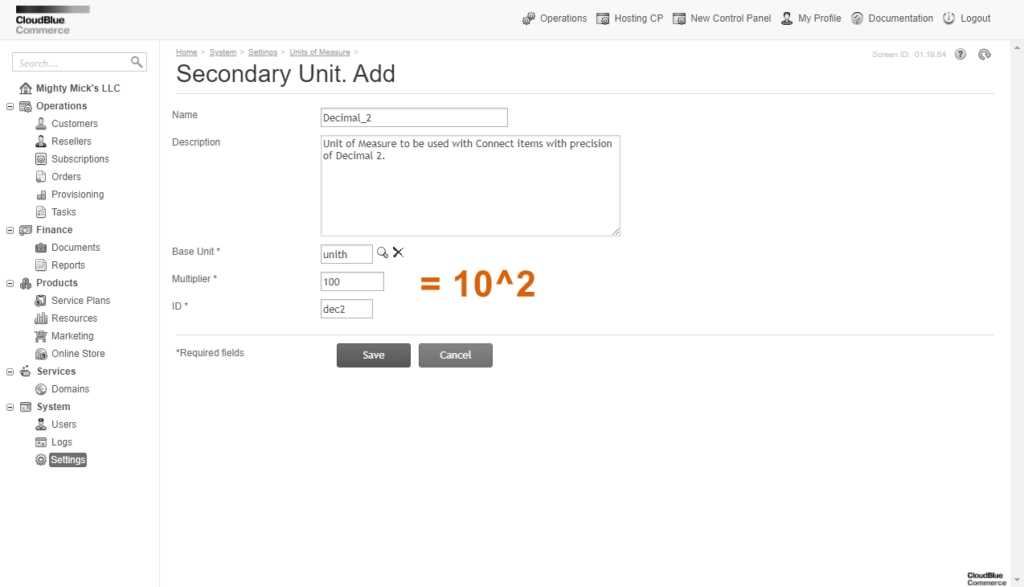
Navigate to Billing > Resources, find the resource corresponding to the Connect item with decimal precision, click on it, then click Change Unit of Measure:
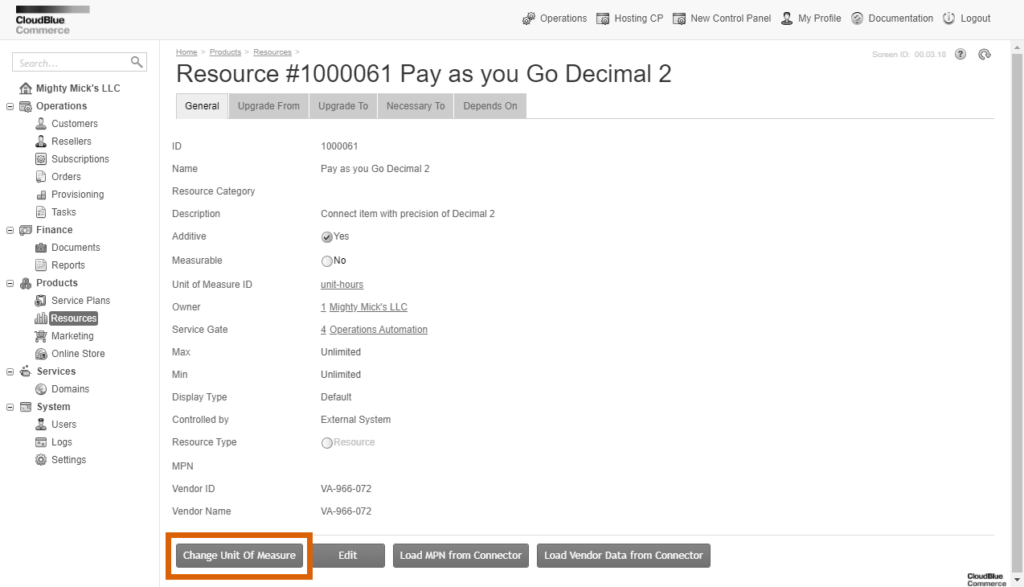
Select the previously created UoM and click Save:
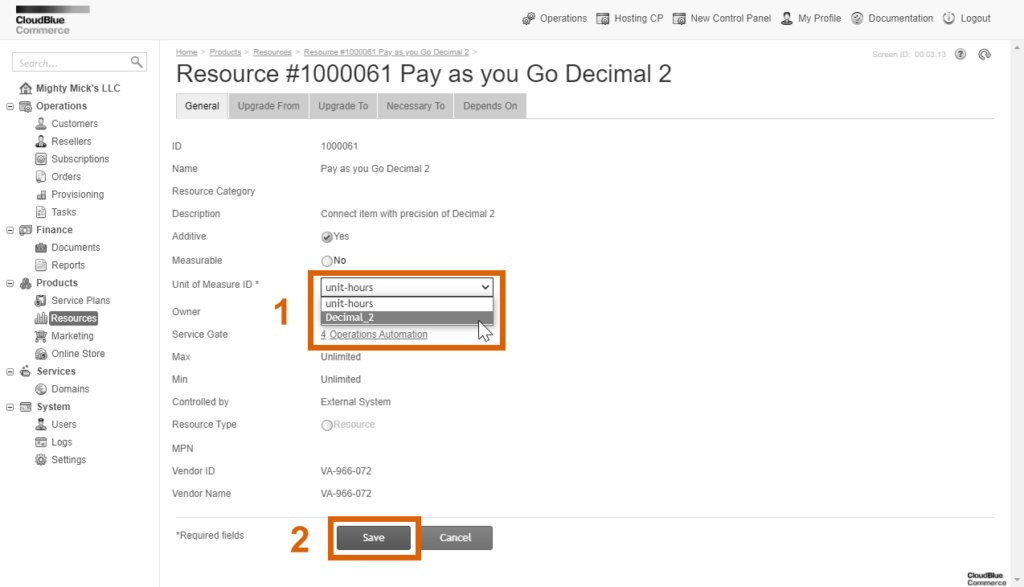
With this setup, CBC will be applying proper multipliers automatically and will correctly process the decimal precision usage from Connect.
 Contact us
Contact us 