
Adapter service is delivered as a Kubernetes service (see Adapter Package) and requires a Kubernetes cluster for its operations.
Service is stateless and in the default configuration requires only 1 Pod for its operations with the minimum requirements of
Adapter service is only involved into some of the management workloads and thus high resources utilization is unlikely. Though it is possible to scale the number of pods infinitely to accommodate any workload requirements.
Adapter service communicates with the Open API and APS 2 API endpoints of the CloudBlue Commerce as schematically illustrated in the following diagram:
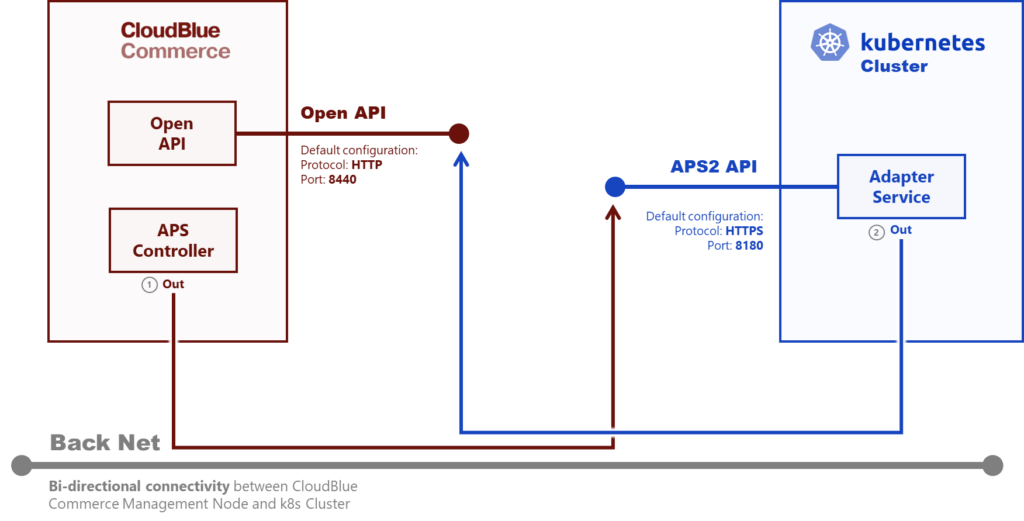
Where Adapter Service makes outbound calls to the Open API endpoint of CloudBlue Commerce and APS Controller component of the CloudBlue Commerce makes outbound calls to the APS 2 API endpoint of the Adapter Service.
All connectivity has to happen in the isolated network (“back net”) without access to the Internet to avoid exposing Open API endpoint of the CloudBlue Commerce to the internet.
The following Open API methods are consumed by the Adapter Service:
Please refer to the CloudBlue Commerce Public API Reference for more details.
Generic step-by-step deployment instructions are provided in the Adapter Package documentation.
Please refer to the official kubectl reference guide for more details.
Monitoring is automated using native Kubernetes cluster Liveness and Readiness Probes. Please refer to the Configure Liveness, Readiness and Startup Probes article for more details.
The same probes can be configured with any other monitoring system using HTTPS connection that follows the same standard Kubernetes payload.
All actions are logged to the native Kubernetes cluster logging endpoint and can be monitored there. Typical troubleshooting issues are:
Adapter Service is operational when Lifecycle management capabilities of the Extension Package are functional. In order to test Adapter Service functionality, it’s possible to use any test Product and perform any lifecycle operation through the UI.
In the case Adapter not detected in the system, Extension Package would display the following warning message:
Standard Kubernetes operational tools are enough to perform all day-to-day activities with the Adapter Service. No special tools are required.
 Contact us
Contact us 