Overview
QuickBooks is plugged into the following parts of the Odin Automation Control Panel:
Users Management
User management is supported only from within QuickBooks Online itself. Depending on the SKU selected, the admin may invite up to 5 additional users and 2 accountants or accounting firms.
Login to Service
The service provides a native Control Panel for its users. When an organization is created in the service from Odin Automation, any admin or regular user, who has the service assigned, can login to the Service Control Panel from the Odin Automation Control Panel:
Home > Users > Select a User > User Services > The Service > Login to Service.
Depending on the role of the user, the Service Control Panel provides the following capabilities:
Admin User
In the Service Control Panel, an Admin User can:
- View their own profile,
- Obtain license details to activate their subscription to QuickBooks, or, if already activated, to access their QuickBooks dashboard.
- View current limits and usage of all users of their organization,



 Contact us
Contact us 



