
Orders that are processed in the CloudBlue Commerce and integrated with Connect might require special attention following Connect maintenance periods.
Depending on the CloudBlue Commerce configuration specifics, some orders can be marked as failed (following Connect’s maintenance periods) and require attention of the operator, who will need to re-submit those orders. This article lists a number of well-known cases that require special attention in different Commerce Management systems that Connect can integrate with.
CloudBlue Commerce (a.k.a. “Odin Automation” or “OSA” or “OA”) may mark orders as failed and stop retrying in case API of the fulfillment system is not responding. Due to the nature of the planned maintenance, CloudBlue Connect APIs will not provide any response during that process, thus some orders might get stuck in the Commerce queue.
To handle such case, Commerce has a special feature for mass resubmit orders. Such orders may be originated from direct customers or resellers. Note that this article is written from the Service Provider perspective, which requires access to the Provider Control Panel of the Billing of the CloudBlue Commerce, as illustrated below:
Navigate to the queue of “Failed Orders” available at the top of the Orders page as highlighted below:
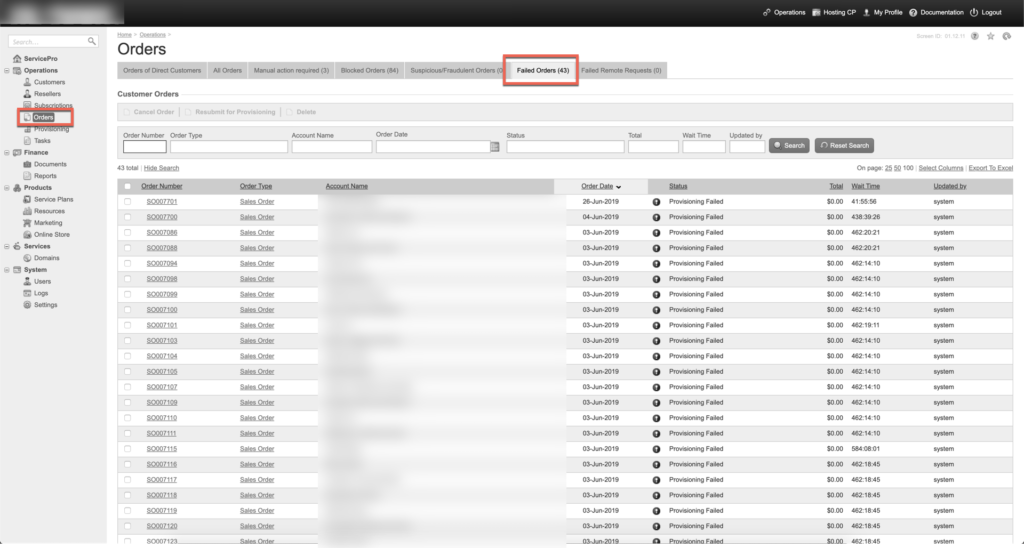
In case such view does not exist in your instance of CloudBlue Commerce, it can be created following the steps described in the CloudBlue Commerce Billing Guide.
Once in the view, please note that in the screen itself you can:
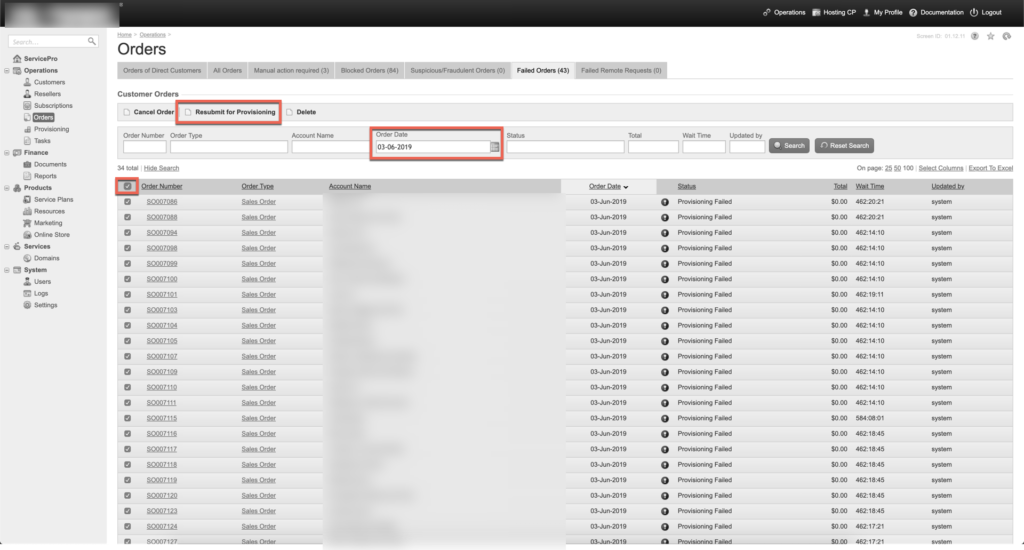
Following these steps, you can easily select all failed orders at once and resubmit them to the fulfillment queue.
 Contact us
Contact us 