

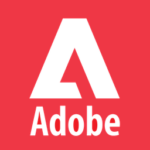
This document addresses frequently asked questions customers and partners might have about Adobe VIP Marketplace.
Yes, a reseller account needs to be created before creating a customer account.
Yes. they need to create separate accounts under those marketplaces.
Yes. A Reseller can create a customer account with the same details as a reseller account.
No. Unlike VIP, in VIP MP, resellers are part of the partner marketplace and are managed by the partner.
No. VIP MP customers will not show up in the Adobe reseller console nor can VIP MP resellers log into the Adobe reseller console.
None. The Adobe Terms and Conditions is presented and agreed to by the reseller through the marketplace. Adobe does not communications directly with the reseller.
Yes. If the customer wants to change the reseller with VIP Marketplace, please reach out to the Adobe support team, to help you on this (email: partnerapi- support@adobe.com ). Details in the process can be found here. Change of reseller requires customer approval that will need to be attached to the request.
Yes. The “Create Customer” API accepts more than one admin.
Yes. A change in customer admin email address triggers the email to be re-sent. Please follow the steps below using the “Update customer account” API
• Update the current customer admin to a temporary name.
• Update the temporary name to the customer admin name.
Note: We intend to simplify this in future with one API call.
This is a pass thru field from Adobe’s perspective. This is intended for partners to have their unique customer identifier as part of the customer.
• Adobe doesn’t update/remove this id. This is not a “required” field.
• Adobe includes this id as part of the “Get Account” API call and also in the
reconciliation file.
The customer anniversary date is set when the first order for that customer is placed.
The same customer (combination of org name and admin) exists already in VIP MP
or in VIP. One of the customer attributes sent during creation failed the validation check.
Yes. If the customer wants to change the reseller with VIP Marketplace, please reach out to the Adobe support team, to help you on this (email: partnerapi-support@adobe.com)
This is currently not supported via API. Partner marketplaces are expected to contact Adobe VIP Marketplace support team for assistance.
Customer orders are billed based on their anniversary dates. i.e., All orders of a customer have the same term.
• Products are billed based on the date they were ordered and are pro-rated daily to the next customer anniversary date.
Yes. An order can include more than one product. They are specified as line items.
This is a pass thru field from Adobe’s perspective. This is intended for partners to have their unique order identifier as part of the order.
• Adobe doesn’t update/remove this id. This is not a “required” field.
• Adobe includes this id in the reconciliation file that comes along with the invoice.
No, Adobe currently doesn’t support partial order cancellations. In this case, the marketplace is expected to cancel the entire order and place another order without the product to be returned.
Yes. An order can be returned within 14 days from the date of the order.
Nothing. You cannot cancel order/license after 14 days from the date of order. The subscriptions requested via that order will remain active for the current term.
Orders that were placed after the customer anniversary date will be pro-rated daily to the next anniversary date.
By default, all subscriptions within an order will have the auto-renewal turned on unless the subscription was already marked to not auto-renew by the partner.
VIP Marketplace orders are placed and managed through your or your distributor’s marketplace. Due to more streamlined and automated processes, VIP Marketplace allows you to manage your customers’ Adobe licenses along with the rest of their portfolio of other software vendors’ licenses. After you migrate your customers to VIP Marketplace, all of their VIP Marketplace agreements and order details will be available in your marketplace platform, so the Reseller Console and LWS are on longer necessary. (Note that the actual user experience is dependent on each marketplace UI.)
The direct partner (distribution partner or platinum reseller) is notified of the intent of purchase, when a customer admin adds an “intent to purchase” via admin console. This is when Adobe sends out an email to the direct partner. Please note that the order is actually triggered from the direct partner’s platform.
Adobe does not communicate VIP membership ID. In Marketplace, customer account ID is the identifier of an account.
Adobe does not communicate with the resellers directly. The reseller can check the order status within the distributors platform when the order is completed.
Adobe creates a subscription for every unique product/offer used by a customer.
• Number of seats are maintained at a subscription level.
• Auto-renewal settings are managed at a subscription level.
Seats will be added to an existing subscription. The renewal date will be aligned to the customer anniversary date and the seats/licenses will be daily prorated to that date.
The partners control the auto-renewal for customer subscriptions. By default, all marketplace orders have auto-renewal turned on, unless the subscription was already marked to not auto- renew by the partner.
A partner can modify the auto-renewal settings at any time by using the subscriptions APIs.
No. Adobe initiates the auto-renewal order on behalf of the partner on the customer’s anniversary date.
• Adobe creates a customer account level internal renewal order based on the renewal
settings made by the partner.
• The partner is not expected to place an order for it.
Yes. The order history API can be used to view the auto-renewal orders created by Adobe.
Partners and the marketplaces are expected to
• Communicate to the customers about their subscriptions’ renewal settings.
• Set the auto-renewal settings based on the customer preferences.
The subscription APIs are used to set renewal preference for how many seats to renew at the next renewal time. You can change the number of seats as many times as you like but it will only take effect when auto-renew happens.
If the auto renewal is disabled, the renewal order will need to be placed / entered by the partner. In Marketplace, Adobe uses only “New” SKUs for both new accounts and renewals. The order needs to be submitted within 7 days of the anniversary date to be processed as a renewal order.
The distributor/direct partner has the API to check the status of the order at any time.
Adobe does not copy them in the order confirmation email, the customer is receiving directly.
A distributor or direct partner may have more than one marketplace. It is common for partners to have different instances of marketplaces across different regions.
Adobe provides one API key per marketplace.
Adobe shares monthly pricing lists with the partner to whom Adobe sends monthly invoices.
Yes. The pricing lists may vary depending on the region and the currency supported by the marketplace.
No. Currently the price list will be accessed manually using a process like what we currently do for VIP.
Customer orders are billed based on their anniversary dates. i.e., All orders of a customer have the same term.
• Products are billed based on the date they were ordered and are pro-rated daily to the next customer anniversary date.
Adobe invoices at a partner marketplace level. If a partner has more than one marketplace, we will be issuing them one invoice per marketplace. This can be based on
a) Region or country
b) Currency
c) Financial entity etc.,
Adobe invoices partner marketplaces every month. This typically happens in the beginning of every month for the corresponding previous month.
A partner marketplace is expected to provide their billing contacts during their initial setup. Once setup,
• The billing contact gets notified via email as soon as an invoice is generated. The email will include a copy of the invoice.
• The billing contacts can also access a reconciliation file corresponding to an invoice via our ACIS portal.
• ACIS portal will allow billing contacts to view and download invoice and reconciliation files.
• A Reseller created in VIP Marketplace
• Reseller needs to have the customer’s VIP membership ID.
Partner works with the customer and communicates all the details related to the move to VIP Marketplace.
• Partner has access to the customer’s VIP Membership Id.
• Partner runs the “preview API” to ensure the customer account is eligible for
the move.
• Customer does not have any active transactions in VIP.
• All of the customer’s VIP offers have a matching offer in VIP MP.
Yes, during migration the VIP standard offers will be mapped to VIP MP offer SKUs.
Customer Administrators.
Admin console allows a customer admin to
• View the products and the number of licenses/seats purchased by the customer. • Add users.
• Assign seats/licenses to a user within the customer organisation.
• Add products/seats to show intent to purchase and follow it up with a partner.
No. This is not an order. Orders can come only through marketplace.
• This is a way to add product/seats through the admin console, that is only for a
7-day temporary license.
• This allows a customer to try product or immediately enable a seat. The intention
is that this will result in an order. ALL ORDERS COME THROUGH THE MARKETPLACE.
• When a user adds a product or a seat, Adobe will send email to the marketplace of the action. The marketplace can then reach out to the reseller and/or customer to
place an order.
• Adobe will also notify the customer via an email and also via admin console that
the license is valid only for 7 days, unless an order is placed.
• At the end of the 7 days, if no order has come from the marketplace, then, the
license will expire with immediate effect.
The return window for VIP Marketplace has a shorter term of 14 days which is the same time period that many other marketplace vendors offer. Having the same return window allows partners to easily manage returns across multiple software vendors. Because VIP Marketplace is a fully automated system, there are no ordering errors requiring returns. However, if for some reason a return is required, it will now take seconds instead of days.
Please make sure that any required return is completed within the 14-day return window. Returns outside of the return window are not accepted.
Yes. The create APIs (Reseller, Customer, Order, and Transfer) create an object that can then be used to monitor or control. Those objects should return within 200ms. However, there may be additional asynchronous processing that will take place after the create returns. The partner can place corresponding GET API call to check the status of the object that was created.
Adobe communicates with the customer around product usage (customer support) and license life cycle (license creation, license expiring) only.
Communications sent directly by Adobe to customers:
1. Welcome email – Sent to the customer admin when a customer is added or an admin is
modified.
2. Order confirmation or cancellation email – Sent with all new orders and cancellations.
3. Loss of access notifications – Sent when a customer expresses their intent to purchase
in the Admin Console but does not place the order, and when a customer opts out of
auto-renewal.
4. Migration – Sent to notify the customer admin that they are now enrolled in VIP
Marketplace.
All VIP purchases remain in LWS, whether the customer has moved to VIP Marketplace or not. However, once they migrate to VIP Marketplace, all VIP Marketplace purchases will be visible only in your marketplace platform. Historical VIP purchases (prior to migration) will be accessible on LWS; however, no VIP Marketplace purchases will show in LWS.
Currently one VIP Marketplace customer can be associated with only one reseller and one distributor. If customer wants to purchase from a different reseller, they will have to initiate a new VIP Marketplace agreement.
 Contact us
Contact us 