
The CloudBlue Boomi Connector is an open-source extension. It is available on the CloudBlue Connect Github repository:
https://github.com/cloudblue/connect-extension-boomi
Deploy the Connector by accessing the repository and downloading the provided files.
Access the AtomSphere platform and then proceed to Settings>Your Account>Developer>Add Connector.
Consequently, AtomSphere requires you to provide a descriptor file and archive file. The required descriptor XML file is located at
/scr/main/resources
. You can find the required ZIP archive file within the
/target/
folder.
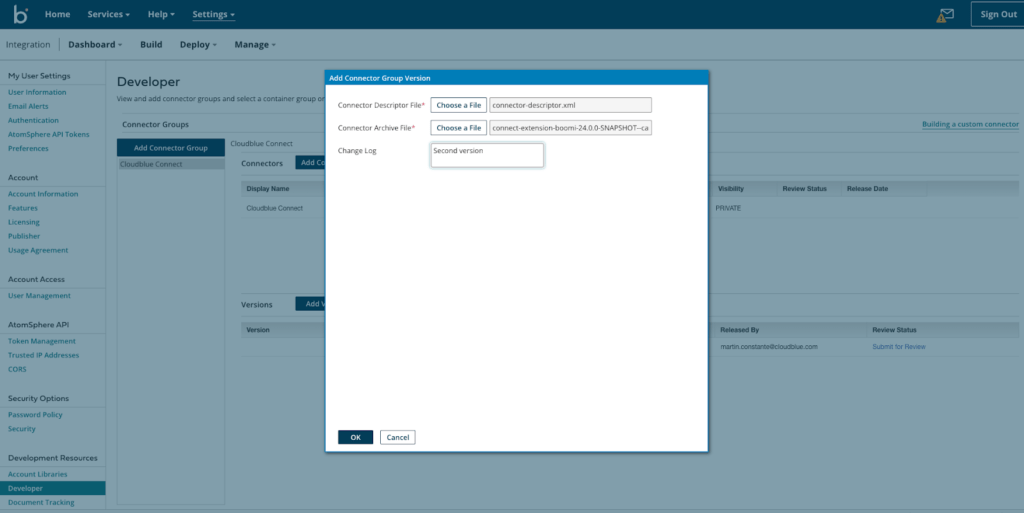
Once the descriptor and archive files are selected, click OK to finalize the extension configuration. As a result, the CloudBlue Boomi Connector will be available to use.
 Contact us
Contact us 