

Visualize your company hierarchy and see who reports to whom with the OneDirectory org chart, built automatically from your Azure AD user profiles.
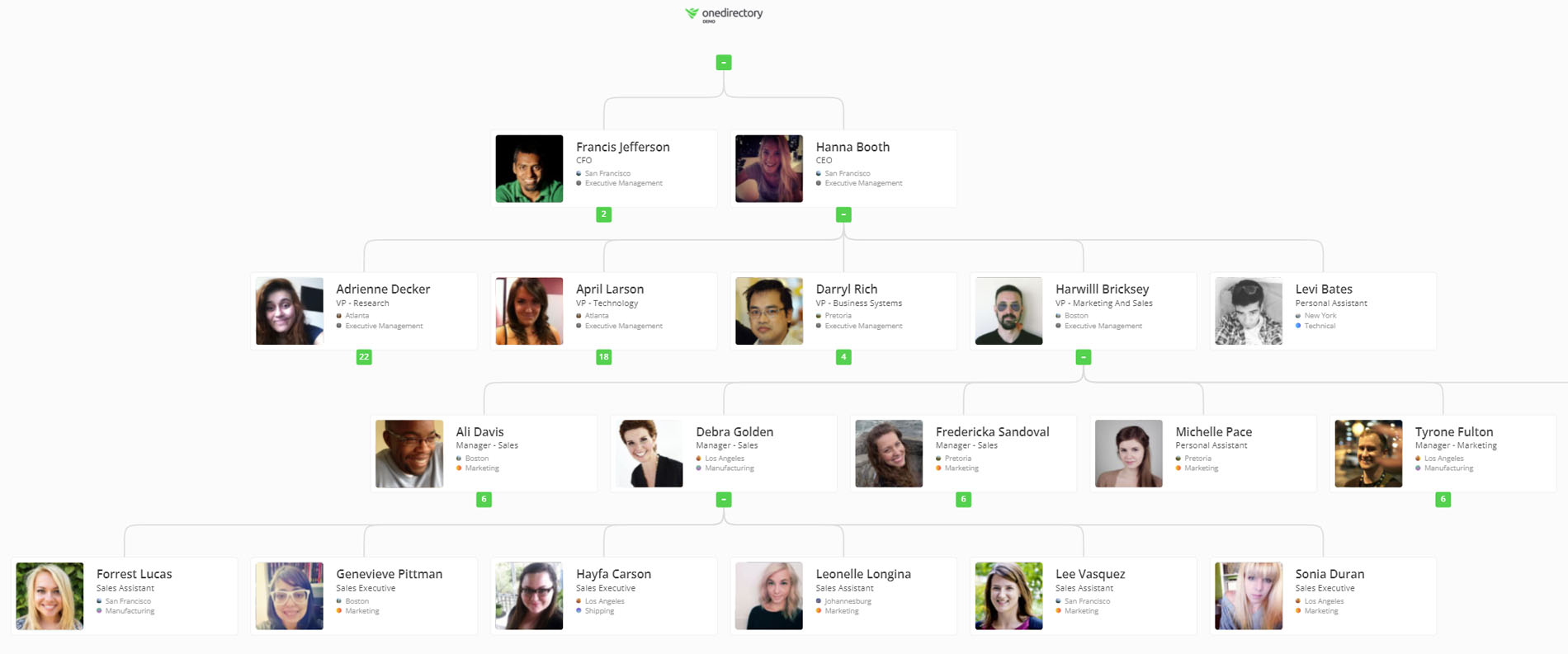
Scroll, zoom and pan the org chart by clicking & dragging or using the scroll wheel or trackpad.
Click any card in the org chart to view the profile instantly on top of your current view. No page loads, no waiting.
The org chart syncs automatically with Azure Active Directory so it’s always up to date from your Office 365 profiles.
 Contact us
Contact us 