
AWS Marketplace is a digital catalog with thousands of software listings from independent software vendors that make it easy to find, test, buy, and deploy software that runs on Amazon Web Services (AWS).
CloudBlue Connect has the opportunity to publish Connect products as a SaaS service in the AWS Marketplace. This provides Vendors with a distributor account on Connect with a simple and effective way to reach AWS Marketplace without custom integration.
The following video provides an overview of CloudBlue Connect extension for AWS Marketplace:
AWS Marketplace Extension for Cloudblue Connect
The following introduces and describes SaaS subscription types on AWS Marketplace:
| Type | Description |
|---|---|
| SaaS subscriptions | A pay-as-you-go model where buyers are billed for their hourly usage of your SaaS product. |
| SaaS contracts | Buyers are either billed in advance for the use of your software, or you can offer them a flexible payment schedule. |
| SaaS contracts with pay-as-you-go | This option is similar to a standard contract; however, your customers can also pay for additional usage above their contract. This is a blended pricing option that gives your customers the most pricing options and it requires the most integration code on your end. |
Note that products can take many forms. For instance, a product can be offered as an Amazon Machine Image (AMI) that is instantiated by using your AWS account. The product could also be configured to use AWS CloudFormation templates for delivery to the consumer. The product could also be software as a service (SaaS) offerings from an ISV, or a web ACL, set of rules, or conditions for AWS WAF.
It is possible to purchase software products by using the ISV’s standard end user license agreement (EULA) or from a private offer with custom pricing and EULA. You can also purchase products via a contract with a specified time or usage boundaries. Once the product subscriptions are in place, you can copy the product to your AWS Service Catalog and manage how the product is accessed and used in your organization.
As a buyer, you go to AWS Marketplace to search, filter, and navigate to a product that runs on Amazon Web Services.
When you select a software product, you are taken to the product’s page. This page has information about the product, pricing, usage, support, and product reviews. To subscribe to the software product, you can log in to your AWS account. Thus, you will be redirected to a subscription page that has the EULA, terms and conditions of usage, and any options available for customizing your subscription.
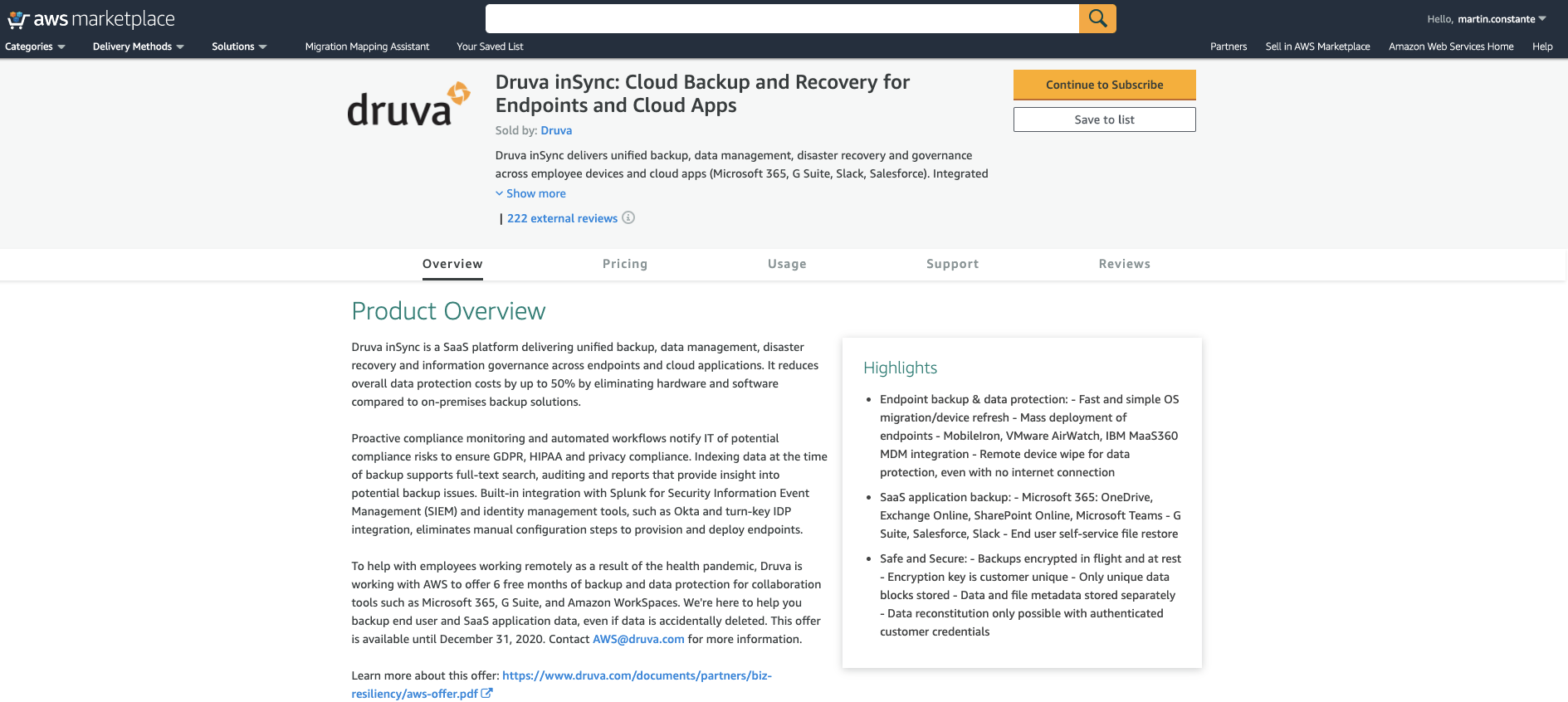
After the subscription is processed, you can configure fulfillment options, software versions, and the AWS Regions where you want to use the product. Thereafter, you can launch the software product.
Learn more about the listing process on AWS Marketplace by accessing the following article:
 Contact us
Contact us 